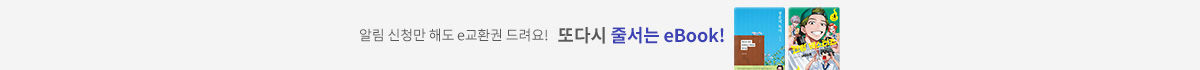Web Development with Blazor
2021년 06월 18일 출간
- eBook 상품 정보
- 파일 정보 PDF (2.41MB)
- ISBN 9781800202580
- 지원기기 교보eBook App, PC e서재, 리더기, 웹뷰어
-
교보eBook App
듣기(TTS) 가능
TTS 란?텍스트를 음성으로 읽어주는 기술입니다.
- 전자책의 편집 상태에 따라 본문의 흐름과 다르게 텍스트를 읽을 수 있습니다.
- 이미지 형태로 제작된 전자책 (예 : ZIP 파일)은 TTS 기능을 지원하지 않습니다.
PDF 필기가능 (Android, iOS)

쿠폰적용가 25,200원
10% 할인 | 5%P 적립이 상품은 배송되지 않는 디지털 상품이며,
교보eBook앱이나 웹뷰어에서 바로 이용가능합니다.
카드&결제 혜택
- 5만원 이상 구매 시 추가 2,000P
- 3만원 이상 구매 시, 등급별 2~4% 추가 최대 416P
- 리뷰 작성 시, e교환권 추가 최대 200원
작품소개
이 상품이 속한 분야
▶What You Will Learn
-Understand the different technologies that can be used with Blazor, such as Blazor Server and Blazor WebAssembly
-Find out how to build simple and advanced Blazor components
-Explore the differences between Blazor Server and Blazor WebAssembly projects
-Discover how Entity Framework works and build a simple API
-Get up to speed with components and find out how to create basic and advanced components
-Explore existing JavaScript libraries in Blazor
-Use techniques to debug your Blazor Server and Blazor WebAssembly applications
-Test Blazor components using bUnit
▶Key Features
-Get up to speed with Blazor fundamentals, actionable insights, and best practices
-Learn how to create and deploy a production-ready Blazor application
-Find out how, when, and why to use server-side Blazor and Blazor WebAssembly
▶Who This Book Is For
This web development book is for web developers and software developers who want to explore Blazor for building dynamic web UIs. This book assumes beginner-level knowledge of C# programming and intermediate-level web development skills.
▷Section 1:The Basics
-Chapter 1: Hello Blazor
-Chapter 2: Creating Your First Blazor App
▷Section 2:Building an Application with Blazor
-Chapter 3: Introducing Entity Framework Core
-Chapter 4: Understanding Basic Blazor Components
-Chapter 5: Creating Advanced Blazor Components
-Chapter 6: Building Forms with Validation
-Chapter 7: Creating an API
-Chapter 8: Authentication and Authorization
-Chapter 9: Sharing Code and Resources
-Chapter 10: JavaScript Interop
-Chapter 11: Managing State
▷Section 3:Debug, Test, and Deploy
-Chapter 12: Debugging
-Chapter 13: Testing
-Chapter 14: Deploy to Production
-Chapter 15: Where to Go from Here
▶What this book covers
- Chapter 1, Hello Blazor, will teach you about the difference between server-side and clientside Blazor. You will get an overview of how the technology works and a brief history of where Blazor comes from. Knowing the structure and differences between the hosting models is essential for understanding the technology.
- Chapter 2, Creating Your First Blazor App, helps you understand how to install and set up your development environment. You will create your first Blazor app (both server-side and client-side) and learn about the structure of the project template.
- Chapter 3, Introducing Entity Framework Core, teaches you how to create your database where you will store your data (blog posts, categories, and tags). You will be using the dotnet tool to create a new project to get a feel for the tool.
- Chapter 4, Understanding Basic Blazor Components, digs deeper into components, life cycle events, adding parameters, and sharing parameters between components. You will also create reusable components in this chapter.
- Chapter 5, Creating Advanced Blazor Components, digs even deeper into components, adding functionality such as child components, cascading parameters, and values, and covering how to use actions and callbacks.
- Chapter 6, Building Forms with Validation, takes a look at forms, how to validate forms, and how to build your own validation mechanism. This chapter will cover the most common use cases when it comes to handling forms, such as file upload, text, numbers, and triggering code when checking a checkbox.
- Chapter 7, Creating an API, looks at creating an API. When using Blazor WebAssembly, we need an API to get data.
- Chapter 8, Authentication and Authorization, looks at adding authentication and authorization to Blazor and making sure navigation such as redirecting to a login page works as expected.
- Chapter 9, Sharing Code and Resources, teaches you how it is possible to share code between client-side and server-sid
▶ Preface
Until now, creating interactive web pages meant involving JavaScript. But with Blazor, Microsoft's new way to create .NET web applications, developers can easily build interactive and rich web applications using C#. Web Development with Blazor will guide you through the most common challenges in getting started with Blazor.
You'll start by learning how to leverage the power of Blazor and learn what you can do with both Blazor Server and Blazor WebAssembly. By showing you how all the elements work together practically, the book will help you solve some of the common roadblocks that developers face. As you advance, you'll learn how to create Blazor Server and Blazor WebAssembly projects, how Razor syntax works, and how to validate forms and create your own components. Later, the book introduces you to key concepts involved in web development with Blazor, which you will be able to put into practice straight away.
By the end of this Blazor book, you'll have gained the confidence you need to create and deploy production-ready Blazor applications.
인물정보
저자(글) Jimmy Engstrom
Jimmy Engstrom has been developing ever since he was 7 years old and got his first computer. He loves to be on the cutting edge of technology, trying new things. When he got wind of Blazor, he immediately realized the potential and adopted it already when it was in beta. He has been running Blazor in production since it was launched by Microsoft.His passion for the .NET industry and community has taken him around the world, speaking about development. Microsoft has recognized this passion by awarding him the Microsoft Most Valuable Professional award 8 years in a row.
이 상품의 총서
Klover리뷰 (0)
- - e교환권은 적립일로부터 180일 동안 사용 가능합니다.
- - 리워드는 5,000원 이상 eBook, 오디오북, 동영상에 한해 다운로드 완료 후 리뷰 작성 시 익일 제공됩니다. (2024년 9월 30일부터 적용)
- - 리워드는 한 상품에 최초 1회만 제공됩니다.
- - sam 이용권 구매 상품 / 선물받은 eBook은 리워드 대상에서 제외됩니다.
- 도서나 타인에 대해 근거 없이 비방을 하거나 타인의 명예를 훼손할 수 있는 리뷰
- 도서와 무관한 내용의 리뷰
- 인신공격이나 욕설, 비속어, 혐오 발언이 개재된 리뷰
- 의성어나 의태어 등 내용의 의미가 없는 리뷰
구매 후 리뷰 작성 시, e교환권 100원 적립
문장수집
- 구매 후 90일 이내에 문장 수집 등록 시 e교환권 100원을 적립해 드립니다.
- e교환권은 적립일로부터 180일 동안 사용 가능합니다.
- 리워드는 5,000원 이상 eBook에 한해 다운로드 완료 후 문장수집 등록 시 제공됩니다. (2024년 9월 30일부터 적용)
- 리워드는 한 상품에 최초 1회만 제공됩니다.
- sam 이용권 구매 상품 / 선물받은 eBook / 오디오북·동영상 상품/주문취소/환불 시 리워드 대상에서 제외됩니다.
구매 후 문장수집 작성 시, e교환권 100원 적립
신규가입 혜택 지급이 완료 되었습니다.
바로 사용 가능한 교보e캐시 1,000원 (유효기간 7일)
지금 바로 교보eBook의 다양한 콘텐츠를 이용해 보세요!