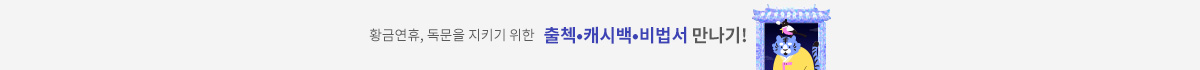UI Testing with Puppeteer
2021년 03월 11일 출간
- eBook 상품 정보
- 파일 정보 PDF (7.77MB)
- ISBN 9781800203761
- 지원기기 교보eBook App, PC e서재, 리더기, 웹뷰어
-
교보eBook App
듣기(TTS) 가능
TTS 란?텍스트를 음성으로 읽어주는 기술입니다.
- 전자책의 편집 상태에 따라 본문의 흐름과 다르게 텍스트를 읽을 수 있습니다.
- 이미지 형태로 제작된 전자책 (예 : ZIP 파일)은 TTS 기능을 지원하지 않습니다.
PDF 필기가능 (Android, iOS)

쿠폰적용가 17,100원
10% 할인 | 5%P 적립이 상품은 배송되지 않는 디지털 상품이며,
교보eBook앱이나 웹뷰어에서 바로 이용가능합니다.
카드&결제 혜택
- 5만원 이상 구매 시 추가 2,000P
- 3만원 이상 구매 시, 등급별 2~4% 추가 최대 416P
- 리뷰 작성 시, e교환권 추가 최대 200원
작품소개
이 상품이 속한 분야
Puppeteer is an open source web automation library created by Google to perform tasks such as end-to-end testing, performance monitoring, and task automation with ease. Using real-world use cases, this book will take you on a pragmatic journey, helping you to learn Puppeteer and implement best practices to take your automation code to the next level!
Starting with an introduction to headless browsers, this book will take you through the foundations of browser automation, showing you how far you can get using Puppeteer to automate Google Chrome and Mozilla Firefox. You'll then learn the basics of end-to-end testing and understand how to create reliable tests. You'll also get to grips with finding elements using CSS selectors and XPath expressions. As you progress through the chapters, the focus shifts to more advanced browser automation topics such as executing JavaScript code inside the browser. You'll learn various use cases of Puppeteer, such as mobile devices or network speed testing, gauging your site's performance, and using Puppeteer as a web scraping tool.
By the end of this UI testing book, you'll have learned how to make the most of Puppeteer's API and be able to apply it in your real-world projects.
▶What You Will Learn
-Understand browser automation fundamentals
-Explore end-to-end testing with Puppeteer and its best practices
-Apply CSS Selectors and XPath expressions to web automation
-Discover how you can leverage the power of web automation as a developer
-Emulate different use cases of Puppeteer such as network speed tests and geolocation
-Get to grips with techniques and best practices for web scraping and web content generation
▶Key Features
-Get up and running with Puppeteer and discover best practices for automation testing
-Automate your modern web applications using Jest and Mocha with Puppeteer
-Generate screenshots using Puppeteer and find out how they can be used for UI regression tests
▶Who This Book Is For
The book i
-Chapter 1: Getting started with Puppeteer
-Chapter 2: Automated Testing and Test runners
-Chapter 3: Navigating through a website
-Chapter 4: Interacting with a page
-Chapter 5: Waiting for elements and network calls
-Chapter 6: Executing and Injecting JavaScript
-Chapter 7: Generating Content with Puppeteer
-Chapter 8: Environments emulation
-Chapter 9: Scraping tools
-Chapter 10: Evaluating and Improving the Performance of a Website
▶What this book covers
- Chapter 1, Getting started with Puppeteer, lays the foundation for the book. It will help you get started with Puppeteer by introducing you to the tool and getting you acquainted with the essentials. You will also learn how to write async code in JavaScript.
- Chapter 2, Automated Testing and Test runners, covers end-to-end testing fundamentals and the difference between different types of tests. In the latter part of the chapter, we will cover creating and organizing a test project and getting started with test runners.
- Chapter 3, Navigating through a website, sees you start coding your tests. You will learn how to launch a browser, navigate to a page, and make some assertions. Then, you will see how to publish your tests to the cloud to be tested.
- Chapter 4, Interacting with a page, is all about interaction. Once you get to a page, how do you test it? How do you simulate user interaction? This chapter takes you through the most common ways of interacting with a page. This chapter also covers some basic HTML concepts, so you can take advantage of all the tools Puppeteer provides.
- Chapter 5, Waiting for elements and network calls, teaches you how to wait for the different scenarios on the page you are testing―waiting for the page to load and be ready, waiting for a button to be enabled, waiting for an Ajax call to be completed, and so on. This chapter covers all the tools that Puppeteer offers to handle these scenarios.
- Chapter 6, Executing and Injecting JavaScript, shows you one of the best features of Puppeteer: injecting JavaScript code easily. In this chapter, we will leave the end-to-end testing world for a moment and dive into web automation using a general-purpose tool.
- Chapter 7, Generating Content with Puppeteer, expands on the usage of Puppeteer and shows you how we can create content using Puppeteer. We'll start by learning how screenshots are created and how they can be used for regression tests. Then, we will cov
▶ Preface
Puppeteer is a multi-purpose browser automation tool created by Google. You will see Puppeteer being used in many different ways. It's used for web scraping, task automation, content generation, web monitoring, and UI testing.
This book focuses on UI testing, but we won't stop there. For instance, we have a chapter focused on content generation and another chapter that focuses on web scraping. If you read this book from cover to cover, you will be able to use Puppeteer in all fields.
When I found that there was no book about Puppeteer available on the market, that really motivated me: I wanted this book to cover the entire Puppeteer API. By the end of this book, you'll have learned about the whole Puppeteer API.
인물정보
저자(글) Dario Kondratiuk
Dario Kondratiuk is a web developer since 2001. He won the Microsoft MVP (most valuable professional) award in 2020 for his contributions to the developer community. Dario has been working with Puppeteer since the beta versions, back in 2017. He is the author of Puppeteer-Sharp, a Puppeteer port to .NET, and Playwright-Sharp, a Playwright port to .NET.
이 상품의 총서
Klover리뷰 (0)
- - e교환권은 적립일로부터 180일 동안 사용 가능합니다.
- - 리워드는 5,000원 이상 eBook, 오디오북, 동영상에 한해 다운로드 완료 후 리뷰 작성 시 익일 제공됩니다. (2024년 9월 30일부터 적용)
- - 리워드는 한 상품에 최초 1회만 제공됩니다.
- - sam 이용권 구매 상품 / 선물받은 eBook은 리워드 대상에서 제외됩니다.
- 도서나 타인에 대해 근거 없이 비방을 하거나 타인의 명예를 훼손할 수 있는 리뷰
- 도서와 무관한 내용의 리뷰
- 인신공격이나 욕설, 비속어, 혐오 발언이 개재된 리뷰
- 의성어나 의태어 등 내용의 의미가 없는 리뷰
구매 후 리뷰 작성 시, e교환권 100원 적립
문장수집
- 구매 후 90일 이내에 문장 수집 등록 시 e교환권 100원을 적립해 드립니다.
- e교환권은 적립일로부터 180일 동안 사용 가능합니다.
- 리워드는 5,000원 이상 eBook에 한해 다운로드 완료 후 문장수집 등록 시 제공됩니다. (2024년 9월 30일부터 적용)
- 리워드는 한 상품에 최초 1회만 제공됩니다.
- sam 이용권 구매 상품 / 선물받은 eBook / 오디오북·동영상 상품/주문취소/환불 시 리워드 대상에서 제외됩니다.
구매 후 문장수집 작성 시, e교환권 100원 적립
신규가입 혜택 지급이 완료 되었습니다.
바로 사용 가능한 교보e캐시 1,000원 (유효기간 7일)
지금 바로 교보eBook의 다양한 콘텐츠를 이용해 보세요!

- 구매 후 90일 이내 작성 시, e교환권 100원 (최초1회)
- 리워드 제외 상품 : 마이 > 라이브러리 > Klover리뷰 > 리워드 안내 참고
- 콘텐츠 다운로드 또는 바로보기 완료 후 리뷰 작성 시 익일 제공
가장 와 닿는 하나의 키워드를 선택해주세요.
총 5MB 이하로 jpg,jpeg,png 파일만 업로드 가능합니다.
신고 사유를 선택해주세요.
신고 내용은 이용약관 및 정책에 의해 처리됩니다.
허위 신고일 경우, 신고자의 서비스 활동이 제한될 수
있으니 유의하시어 신중하게 신고해주세요.
이 글을 작성한 작성자의 모든 글은 블라인드 처리 됩니다.
구매 후 90일 이내 작성 시, e교환권 100원 적립
eBook 문장수집은 웹에서 직접 타이핑 가능하나, 모바일 앱에서 도서를 열람하여 문장을 드래그하시면 직접 타이핑 하실 필요 없이 보다 편하게 남길 수 있습니다.
차감하실 sam이용권을 선택하세요.
차감하실 sam이용권을 선택하세요.
선물하실 sam이용권을 선택하세요.
-
보유 권수 / 선물할 권수0권 / 1권
-
받는사람 이름받는사람 휴대전화
- 구매한 이용권의 대한 잔여권수를 선물할 수 있습니다.
- 열람권은 1인당 1권씩 선물 가능합니다.
- 선물한 열람권이 ‘미등록’ 상태일 경우에만 ‘열람권 선물내역’화면에서 선물취소 가능합니다.
- 선물한 열람권의 등록유효기간은 14일 입니다.
(상대방이 기한내에 등록하지 않을 경우 소멸됩니다.) - 무제한 이용권일 경우 열람권 선물이 불가합니다.
첫 구매 시 교보e캐시 지급해 드립니다.

- 첫 구매 후 3일 이내 다운로드 시 익일 자동 지급
- 한 ID당 최초 1회 지급 / sam 이용권 제외
- 구글바이액션을 통해 교보eBook 구매 이력이 없는 회원 대상
- 교보e캐시 1,000원 지급 (유효기간 지급일로부터 7일)