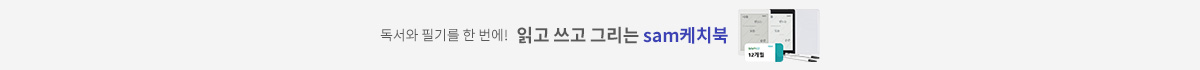Mastering PowerShell Scripting Fourth Edition
2021년 06월 29일 출간
- eBook 상품 정보
- 파일 정보 PDF (10.92MB)
- ISBN 9781800208575
- 지원기기 교보eBook App, PC e서재, 리더기, 웹뷰어
-
교보eBook App
듣기(TTS) 가능
TTS 란?텍스트를 음성으로 읽어주는 기술입니다.
- 전자책의 편집 상태에 따라 본문의 흐름과 다르게 텍스트를 읽을 수 있습니다.
- 이미지 형태로 제작된 전자책 (예 : ZIP 파일)은 TTS 기능을 지원하지 않습니다.
PDF 필기가능 (Android, iOS)

쿠폰적용가 22,500원
10% 할인 | 5%P 적립이 상품은 배송되지 않는 디지털 상품이며,
교보eBook앱이나 웹뷰어에서 바로 이용가능합니다.
카드&결제 혜택
- 5만원 이상 구매 시 추가 2,000P
- 3만원 이상 구매 시, 등급별 2~4% 추가 최대 416P
- 리뷰 작성 시, e교환권 추가 최대 200원
작품소개
이 상품이 속한 분야
▶Book Description
PowerShell scripts offer a convenient way to automate various tasks, although working effectively with these scripts can be challenging. Mastering PowerShell Scripting helps you to navigate through PowerShell's capabilities. This extensively revised edition includes new chapters on debugging and troubleshooting and creating GUIs (online chapter). Learn the new features of PowerShell 7.1 by working with parameters, objects, and .NET classes from within PowerShell 7.1.
This comprehensive guide starts with the basics before moving on to advanced topics, including asynchronous processing, desired state configuration, using more complex scripts and filters, debugging issues, and error-handling techniques. Explore how to efficiently manage substantial amounts of data and interact with other services using PowerShell 7.1. This book will help you to make the most of PowerShell's automation features, using different methods to parse data, manipulate regular expressions, and work with Windows Management Instrumentation (WMI).
▶What You Will Learn
-Optimize code with functions, switches, and looping structures
-Test and debug your scripts as well as raising and catching errors
-Work with objects and operators to test and manipulate data
-Parse and manipulate different data types
-Use jobs, runspaces, and runspace pools to run code asynchronously
-Write .NET classes with ease within PowerShell
-Create and implement regular expressions in PowerShell scripts
-Make use of advanced techniques to define and restrict the behavior of parameters
▶Key Features
-Automate complex tasks, manipulate data, and secure your environment
-Work with dual code for PowerShell 7 and Windows PowerShell to maintain compatibility with older versions
-See PowerShell in action, from learning the fundamentals to creating classes, scripts, and modules
▶Who This Book Is For
This book is for syst
-Chapter 1: Introduction to PowerShell
-Chapter 2: Modules and Snap-Ins
-Chapter 3: Working with Objects in PowerShell
-Chapter 4: Operators
-Chapter 5: Variables, Arrays, and Hashtables
-Chapter 6: Conditional Statements and Loops
-Chapter 7: Working with .NET
-Chapter 8: Strings, Numbers, and Dates
-Chapter 9: Regular Expressions
-Chapter 10: Files, Folders, and the Registry
-Chapter 11: Windows Management Instrumentation
-Chapter 12: Working with HTML, XML, and JSON
-Chapter 13: Web Requests and Web Services
-Chapter 14: Remoting and Remote Management
-Chapter 15: Asynchronous Processing
-Chapter 16: Graphical User Interfaces
-Chapter 17: Scripts, Functions, and Script Blocks
-Chapter 18: Parameters, Validation, and Dynamic Parameters
-Chapter 19: Classes and Enumerations
-Chapter 20: Building Modules
-Chapter 21: Testing
-Chapter 22: Error Handling
-Chapter 23: Debugging and Troubleshooting
▶ Preface
PowerShell is an object-oriented scripting language aimed at Systems Administrators that was invented by Jeffrey Snover. PowerShell was first conceived as far back as 2002 and entered mainstream use in 2006. Exchange 2007 was one of the first major systems to adopt it as an administration language.
PowerShell has come a long way over the years. PowerShell 7 smooths over a lot of the rough edges in the original releases of the cross-platform PowerShell Core (PowerShell 6).
Like any good scripting language, PowerShell is the glue that ties automated processes together. It is a vital part of the Microsoft ecosystem and is great in heterogeneous environments.
인물정보
이 상품의 총서
Klover리뷰 (0)
- - e교환권은 적립일로부터 180일 동안 사용 가능합니다.
- - 리워드는 5,000원 이상 eBook, 오디오북, 동영상에 한해 다운로드 완료 후 리뷰 작성 시 익일 제공됩니다. (2024년 9월 30일부터 적용)
- - 리워드는 한 상품에 최초 1회만 제공됩니다.
- - sam 이용권 구매 상품 / 선물받은 eBook은 리워드 대상에서 제외됩니다.
- 도서나 타인에 대해 근거 없이 비방을 하거나 타인의 명예를 훼손할 수 있는 리뷰
- 도서와 무관한 내용의 리뷰
- 인신공격이나 욕설, 비속어, 혐오 발언이 개재된 리뷰
- 의성어나 의태어 등 내용의 의미가 없는 리뷰
구매 후 리뷰 작성 시, e교환권 100원 적립
문장수집
- 구매 후 90일 이내에 문장 수집 등록 시 e교환권 100원을 적립해 드립니다.
- e교환권은 적립일로부터 180일 동안 사용 가능합니다.
- 리워드는 5,000원 이상 eBook에 한해 다운로드 완료 후 문장수집 등록 시 제공됩니다. (2024년 9월 30일부터 적용)
- 리워드는 한 상품에 최초 1회만 제공됩니다.
- sam 이용권 구매 상품 / 선물받은 eBook / 오디오북·동영상 상품/주문취소/환불 시 리워드 대상에서 제외됩니다.
구매 후 문장수집 작성 시, e교환권 100원 적립
신규가입 혜택 지급이 완료 되었습니다.
바로 사용 가능한 교보e캐시 1,000원 (유효기간 7일)
지금 바로 교보eBook의 다양한 콘텐츠를 이용해 보세요!

- 구매 후 90일 이내 작성 시, e교환권 100원 (최초1회)
- 리워드 제외 상품 : 마이 > 라이브러리 > Klover리뷰 > 리워드 안내 참고
- 콘텐츠 다운로드 또는 바로보기 완료 후 리뷰 작성 시 익일 제공
가장 와 닿는 하나의 키워드를 선택해주세요.
총 5MB 이하로 jpg,jpeg,png 파일만 업로드 가능합니다.
신고 사유를 선택해주세요.
신고 내용은 이용약관 및 정책에 의해 처리됩니다.
허위 신고일 경우, 신고자의 서비스 활동이 제한될 수
있으니 유의하시어 신중하게 신고해주세요.
이 글을 작성한 작성자의 모든 글은 블라인드 처리 됩니다.
구매 후 90일 이내 작성 시, e교환권 100원 적립
eBook 문장수집은 웹에서 직접 타이핑 가능하나, 모바일 앱에서 도서를 열람하여 문장을 드래그하시면 직접 타이핑 하실 필요 없이 보다 편하게 남길 수 있습니다.
차감하실 sam이용권을 선택하세요.
차감하실 sam이용권을 선택하세요.
선물하실 sam이용권을 선택하세요.
-
보유 권수 / 선물할 권수0권 / 1권
-
받는사람 이름받는사람 휴대전화
- 구매한 이용권의 대한 잔여권수를 선물할 수 있습니다.
- 열람권은 1인당 1권씩 선물 가능합니다.
- 선물한 열람권이 ‘미등록’ 상태일 경우에만 ‘열람권 선물내역’화면에서 선물취소 가능합니다.
- 선물한 열람권의 등록유효기간은 14일 입니다.
(상대방이 기한내에 등록하지 않을 경우 소멸됩니다.) - 무제한 이용권일 경우 열람권 선물이 불가합니다.
첫 구매 시 교보e캐시 지급해 드립니다.

- 첫 구매 후 3일 이내 다운로드 시 익일 자동 지급
- 한 ID당 최초 1회 지급 / sam 이용권 제외
- 구글바이액션을 통해 교보eBook 구매 이력이 없는 회원 대상
- 교보e캐시 1,000원 지급 (유효기간 지급일로부터 7일)