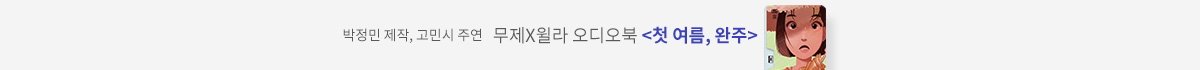Robotic Process Automation Projects
2020년 05월 26일 출간
- eBook 상품 정보
- 파일 정보 PDF (20.32MB)
- ISBN 9781839210952
- 지원기기 교보eBook App, PC e서재, 리더기, 웹뷰어
-
교보eBook App
듣기(TTS) 가능
TTS 란?텍스트를 음성으로 읽어주는 기술입니다.
- 전자책의 편집 상태에 따라 본문의 흐름과 다르게 텍스트를 읽을 수 있습니다.
- 이미지 형태로 제작된 전자책 (예 : ZIP 파일)은 TTS 기능을 지원하지 않습니다.
PDF 필기가능 (Android, iOS)

쿠폰적용가 18,900원
10% 할인 | 5%P 적립이 상품은 배송되지 않는 디지털 상품이며,
교보eBook앱이나 웹뷰어에서 바로 이용가능합니다.
카드&결제 혜택
- 5만원 이상 구매 시 추가 2,000P
- 3만원 이상 구매 시, 등급별 2~4% 추가 최대 416P
- 리뷰 작성 시, e교환권 추가 최대 200원
작품소개
이 상품이 속한 분야
▶Book Description
Robotic Process automation helps businesses to automate monotonous tasks that can be performed by machines.
This project-based guide will help you progress through easy to more advanced RPA projects. You'll learn the principles of RPA and how to architect solutions to meet the demands of business automation, along with exploring the most popular RPA tools - UiPath and Automation Anywhere. In the first part, you'll learn how to use UiPath by building a simple helpdesk ticket system. You'll then automate CRM systems by integrating Excel data with UiPath. After this, the book will guide you through building an AI-based social media moderator using Google Cloud Vision API. In the second part, you'll learn about Automation Anywhere's latest Cloud RPA platform (A2019) by creating projects such as an automated ERP administration system, an AI bot for order and invoice processing, and an automated emergency notification system for employees. Later, you'll get hands-on with advanced RPA tasks such as invoking APIs, before covering complex concepts such as Artificial Intelligence (AI) and machine learning in automation to take your understanding of RPA to the next level.
By the end of the book, you'll have a solid foundation in RPA with experience in building real-world projects.
▶What You Will Learn
-Explore RPA principles, techniques, and tools using an example-driven approach
-Understand the basics of UiPath by building a helpdesk ticket generation system
-Automate read and write operations from Excel in a CRM system using UiPath
-Build an AI-based social media moderator platform using Google Cloud Vision API with UiPath
-Explore how to use Automation Anywhere by building a simple sales order processing system
-Build an automated employee emergency reporting system using Automation Anywhere
-Test your knowledge of building an automated workflow through fun exercises
▶Key Features
-Use popular RPA tools Automation Anywhere A2019 and UiPath, for real-world task automation
-Build automation solutions for domains such as System Administration, Finance, HR, Supply Chain, and Customer Relations
-Extend your RPA capabilities by implementing Intelligent process automation with APIs and AI
▶Who This Book Is For
This RPA book is for enterprise application developers, software developers, business analysts, or any professional who wants to implement RPA across various domains of the business. The book assumes some understanding of enterprise systems. Computer programming experience will also be beneficial.
- Chapter 1: Getting Started with Robotic Process Automation
- Chapter 2: Help Desk Ticket Generation
- Chapter 3: CRM Automation
- Chapter 4: Moderating Social Media Using AI
- Chapter 5: Purchase Order Processing with UiPath ReFramework
- Chapter 6: Completing an RPA Challenge
- Chapter 7: Sales Order Processing
- Chapter 8: ERP User Administration
- Chapter 9: Employee Emergency Notifications
- Chapter 10: Using AI and RPA for Invoice Processing
▶What this book covers
- Chapter 1, Getting Started with Robotic Process Automation, gives you a quick introduction to RPA, its types, and its benefits. We walk you through the installation of UiPath and Automation Anywhere, the tools we will use for our projects.
- Chapter 2, Help Desk Ticket Generation, shows you how to automate helpdesk support tickets using spreadsheets. This is an attended automation, which you can invoke using a shortcut.
- Chapter 3, CRM Automation, demonstrates automating a typical "swivel chair activity" wherein you look up data from one application and use it to update another system. Here, we look up customer information and update that information in our CRM system.
- Chapter 4, Moderating Social Media Using AI, teaches you to use AI to automatically moderate images that are uploaded to social media sites. The automation uses the Google Vision API and sends the administrator a spreadsheet with its moderation recommendations.
- Chapter 5, Purchase Order Processing with UiPath ReFramework, uses the advanced UiPath ReFramework to process purchase orders. We read the purchase orders from a spreadsheet and input them into a purchase order application.
- Chapter 6, Completing an RPA Challenge, sees you solving the RPA challenge at rpachallenge.com using both UiPath and Automation Anywhere A2019.
- Chapter 7, Sales Order Processing, shows you how to take sales order data from an Excel spreadsheet and create orders on a web-based business application using Automation Anywhere A2019.
- Chapter 8, ERP User Administration, sees you building a bot that automates new user creation. The bot looks up user information from a user creation request and creates the user in a SaaS application.
- Chapter 9, Employee Emergency Notifications, shows how organizations can be enabled to send notifications to employees in the case of pandemics, hurricanes, floods, and so on. We look up a list of employees and send them a mass text message (SMS).
- Chapter 10, Using AI and RPA for Invoice Processing, teaches you to use Automation Anywhere's IQ Bot to convert invoice data from an unstructured format into a structured format that we can use for automation.
▶ Preface
RPA is an exciting new technology seen as the first step for using advanced new technologies to automate enterprise processes. We will see how RPA brings advances to automation compared to earlier techniques, which involved scripts and macros.
In this book, we will carry out a few real-world Robotic Process Automation (RPA) projects.
By the time you complete this book, you will be equipped with the knowledge, techniques, and mindset that you need to work on RPA projects of simple to medium complexity with UiPath and Automation Anywhere, with minimal guidance.
작가정보
저자(글) Nandan Mullakara
Nandan Mullakara is the CEO of Innomatiq, an automation consulting firm that is helping organizations to discover, develop, and deploy automation with Robotic Process Automation (RPA) and Artificial Intelligence (AI). He was most recently the head of RPA consultancy at Fujitsu America, where he helped enable the Fujitsu Digital Workforce offering. He blogs on RPA and technology at nandan.info.
저자(글) Arun Kumar Asokan
Arun Kumar Asokan is an Assistant Vice President (AVP) at EXL Service and is a Business Process Management & Intelligent Automation Consulting professional. Currently, he is helping clients design and operate Robotic Process Automation (RPA) Center Of Excellence (CoE) and build their AI and Intelligent Document Processing capabilities. He has previously worked in different Digital consulting groups in HCL, Infosys and Wipro helping clients in different parts of the globe. In addition to this, Arun promotes the RPA technologies by educating junior RPA developers with demo videos and thought leadership articles
이 상품의 총서
Klover리뷰 (0)
- - e교환권은 적립일로부터 180일 동안 사용 가능합니다.
- - 리워드는 5,000원 이상 eBook, 오디오북, 동영상에 한해 다운로드 완료 후 리뷰 작성 시 익일 제공됩니다. (2024년 9월 30일부터 적용)
- - 리워드는 한 상품에 최초 1회만 제공됩니다.
- - sam 이용권 구매 상품 / 선물받은 eBook은 리워드 대상에서 제외됩니다.
- 도서나 타인에 대해 근거 없이 비방을 하거나 타인의 명예를 훼손할 수 있는 리뷰
- 도서와 무관한 내용의 리뷰
- 인신공격이나 욕설, 비속어, 혐오 발언이 개재된 리뷰
- 의성어나 의태어 등 내용의 의미가 없는 리뷰
구매 후 리뷰 작성 시, e교환권 100원 적립
문장수집
- 구매 후 90일 이내에 문장 수집 등록 시 e교환권 100원을 적립해 드립니다.
- e교환권은 적립일로부터 180일 동안 사용 가능합니다.
- 리워드는 5,000원 이상 eBook에 한해 다운로드 완료 후 문장수집 등록 시 제공됩니다. (2024년 9월 30일부터 적용)
- 리워드는 한 상품에 최초 1회만 제공됩니다.
- sam 이용권 구매 상품 / 선물받은 eBook / 오디오북·동영상 상품/주문취소/환불 시 리워드 대상에서 제외됩니다.
구매 후 문장수집 작성 시, e교환권 100원 적립
신규가입 혜택 지급이 완료 되었습니다.
바로 사용 가능한 교보e캐시 1,000원 (유효기간 7일)
지금 바로 교보eBook의 다양한 콘텐츠를 이용해 보세요!

- 구매 후 90일 이내 작성 시, e교환권 100원 (최초1회)
- 리워드 제외 상품 : 마이 > 라이브러리 > Klover리뷰 > 리워드 안내 참고
- 콘텐츠 다운로드 또는 바로보기 완료 후 리뷰 작성 시 익일 제공
가장 와 닿는 하나의 키워드를 선택해주세요.
총 5MB 이하로 jpg,jpeg,png 파일만 업로드 가능합니다.
신고 사유를 선택해주세요.
신고 내용은 이용약관 및 정책에 의해 처리됩니다.
허위 신고일 경우, 신고자의 서비스 활동이 제한될 수
있으니 유의하시어 신중하게 신고해주세요.
이 글을 작성한 작성자의 모든 글은 블라인드 처리 됩니다.
구매 후 90일 이내 작성 시, e교환권 100원 적립
eBook 문장수집은 웹에서 직접 타이핑 가능하나, 모바일 앱에서 도서를 열람하여 문장을 드래그하시면 직접 타이핑 하실 필요 없이 보다 편하게 남길 수 있습니다.
차감하실 sam이용권을 선택하세요.
차감하실 sam이용권을 선택하세요.
선물하실 sam이용권을 선택하세요.
-
보유 권수 / 선물할 권수0권 / 1권
-
받는사람 이름받는사람 휴대전화
- 구매한 이용권의 대한 잔여권수를 선물할 수 있습니다.
- 열람권은 1인당 1권씩 선물 가능합니다.
- 선물한 열람권이 ‘미등록’ 상태일 경우에만 ‘열람권 선물내역’화면에서 선물취소 가능합니다.
- 선물한 열람권의 등록유효기간은 14일 입니다.
(상대방이 기한내에 등록하지 않을 경우 소멸됩니다.) - 무제한 이용권일 경우 열람권 선물이 불가합니다.
첫 구매 시 교보e캐시 지급해 드립니다.

- 첫 구매 후 3일 이내 다운로드 시 익일 자동 지급
- 한 ID당 최초 1회 지급 / sam 이용권 제외
- 구글바이액션을 통해 교보eBook 구매 이력이 없는 회원 대상
- 교보e캐시 1,000원 지급 (유효기간 지급일로부터 7일)