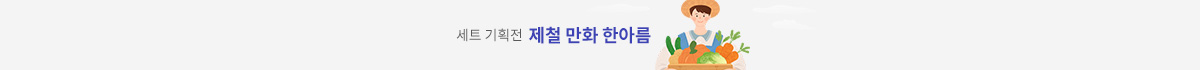Final Cut Pro Efficient Editing
2020년 10월 30일 출간
- eBook 상품 정보
- 파일 정보 PDF (26.77MB)
- ISBN 9781839215445
- 지원기기 교보eBook App, PC e서재, 리더기, 웹뷰어
-
교보eBook App
듣기(TTS) 가능
TTS 란?텍스트를 음성으로 읽어주는 기술입니다.
- 전자책의 편집 상태에 따라 본문의 흐름과 다르게 텍스트를 읽을 수 있습니다.
- 이미지 형태로 제작된 전자책 (예 : ZIP 파일)은 TTS 기능을 지원하지 않습니다.
PDF 필기가능 (Android, iOS)

쿠폰적용가 22,500원
10% 할인 | 5%P 적립이 상품은 배송되지 않는 디지털 상품이며,
교보eBook앱이나 웹뷰어에서 바로 이용가능합니다.
카드&결제 혜택
- 5만원 이상 구매 시 추가 2,000P
- 3만원 이상 구매 시, 등급별 2~4% 추가 최대 416P
- 리뷰 작성 시, e교환권 추가 최대 200원
작품소개
이 상품이 속한 분야
▶Book Description
Final Cut Pro (also known as FCP, previously Final Cut Pro X) is Apple's efficient and accessible video editing software for everyone, offering powerful features that experienced editors and novices will find useful. FCP is the quickest way to transform your raw clips into a finished piece, so if speed is important, make this a key tool in your editing arsenal.
Final Cut Pro Efficient Editing is a comprehensive best practice guide for all editors. You'll not only learn how to use the features but also find out which ones are the most important and when you should use them. With the help of practical examples, the book will show you how typical footage can be assembled, trimmed, colored, and finessed to produce a finished edit, exploring a variety of techniques. As you progress through the book, you'll follow a standard editing workflow to get the feel of working on real-world projects and answer self-assessment questions to make sure that you're on track.
By the end of this Final Cut Pro book, you'll be well versed with the key features of this app and have all the tools you need to create impressive edits.
▶What You Will Learn
-Understand the media import process and delve into media management
-Effectively organize your footage so you can find the right shot quickly
-Discover how to assemble a rough cut edit
-Explore trimming and advanced editing techniques to finesse and finalize the edit
-Enhance the edit with color correction, effects, transitions, titles, captions, and much more
-Sweeten the audio by controlling volume, using compression, and adding effects
-Share the final edited video and archive the job
▶Key Features
-Explore the best ways to use FCP, from importing and editing to finishing and exporting the final cut
-Unlock the power of editing in the magnetic timeline to make huge changes or subtle adjustments easily
-Finish your project with pro-level color correction, effects, transitions, audio, titles, and captions
▶Who This Book Is For
The book is for creative professionals, anyone starting out in video editing, and editors switching to Final Cut Pro from another video editing system. Whether you are a beginner or a professional, you'll find this FCP book useful. All you need to get started is familiarity with macOS.
▷ Section 1: Importing and Organizing
- Chapter 1: Quick Start: An Introduction to FCP
- Chapter 2: Before the Edit: Production Tips
- Chapter 3: Bring It In: Importing Your Footage
- Chapter 4: Sort It Out: reviewing and keywording
- Chapter 5: Choose Your Favorites: Selecting, Rating, and Searching
▷ Section 2: Rough Cut to Fine Cut
- Chapter 6: Build the spine of the story: Quick Assembly
- Chapter 7: Cover It Up: Connections, Cutaways, and Storylines
- Chapter 8: Neaten the Edges: Trimming Techniques
- Chapter 9: Consider Your Options: Multicam, Replacing, and Auditions
- Chapter 10: Explore a Little: Compound Clips and Timeline Tricks
▷ Section 3: Finishing and Exporting
- Chapter 11: Play with Light: Color Correction and Grading
- Chapter 12: Refine and Smooth: Video Properties and Effects
- Chapter 13: Blend and Warp: Video Transitions and Retiming
- Chapter 14: Boost the Signal: Audio Sweetening
- Chapter 15: A Few Words: Titles and Generators
- Chapter 16: You're Done: Exporting Your Edit and Finishing Up
▶What this book covers
▷ Section 1: IMPORTING AND ORGANIZING
-Chapter 1, Quick Start: An Introduction to FCP This chapter presents an overview of the workflow and an introduction to the book.
-Chapter 2, Before the Edit: Production Tips Learn about the technical details and on-set strategies.
-Chapter 3, Bring It In: Importing Your Footage We’ll consider different importing techniques and media management tips
-Chapter 4, Sort It Out: Reviewing and Keywording Watch and tag your clips smartly.
-Chapter 5, Choose Your Favorites: Selecting, Rating, and Searching We’ll consider how to go about marking the best and worst clips, and finding them again.
▷ Section 2: ROUGH CUT TO FINE CUT
-Chapter 6, Build the Spine of the Story: Quick Assembly Create a project and assemble your media inside it.
-Chapter 7, Cover It Up: Connections, Cutaways, and Storylines We’ll explore connections, storylines, and other key Magnetic Timeline skills.
-Chapter 8, Neaten the Edges: Trimming Techniques Slip, slide, roll, and soften your edits.
-Chapter 9, Consider Your Options: Multicam, Replacing, and Auditions Switch one shot for another with clever workflows.
-Chapter 10, Explore a Little: Compound Clips and Timeline Tricks Learn some fancy workarounds and advanced techniques.
▷ Section 3: FINISHING AND EXPORTING
-Chapter 11, Play with Light: Color Correction and Grading We’ll cover everything to do with exposure, saturation, contrast, and balance.
-Chapter 12, Refine and Smooth: Video Properties and Effects We’ll learn about scaling, cropping, animating, and changing video in all sorts of ways.
-Chapter 13, Blend and Warp: Video Transitions and Retiming This chapter covers creating a bridge between clips, and speed-ramping others.
-Chapter 14, Boost the Signal: Audio Sweetening Making the audio sound as good as the video looks.
-Chapter 15, A Few Words: Titles and Generators We’ll consider a few words about titles, backgrounds, and captions.
-Chapter 16, You’re Done: Exporting your Edit and Finishing Up Export your video in a few different ways.
▶ Preface
Final Cut Pro is Apple’s flagship non-linear editing application, used by both professionals and independent editors alike. Featuring the Magnetic Timeline, advanced organizing tools, professional titling and effects, industry-leading multicam, and powerful finishing tools, it runs on any modern Mac.
This book is up to date with all the latest features included in the 10.5 release. To stay up-to-date with future releases of Final Cut Pro, visit
http://fcpefficientediting.com/
for fresh information about new features or changes.
인물정보
저자(글) Iain Anderson
Iain Anderson is a trainer and freelance editor based in Brisbane, Australia. Among other things, Iain is an Apple Certified Trainer in Final Cut Pro X, a lead trainer for macProVideo, a tutorial creator for CoreMelt, a videographer, an editor, an animator, a writer, a designer, and occasionally a coder of Apple Watch and iPad apps. In the past he's created animations and live videos for Microsoft, virtual islands in Second Life for government, and screensavers for fun.
이 상품의 총서
Klover리뷰 (0)
- - e교환권은 적립일로부터 180일 동안 사용 가능합니다.
- - 리워드는 5,000원 이상 eBook, 오디오북, 동영상에 한해 다운로드 완료 후 리뷰 작성 시 익일 제공됩니다. (2024년 9월 30일부터 적용)
- - 리워드는 한 상품에 최초 1회만 제공됩니다.
- - sam 이용권 구매 상품 / 선물받은 eBook은 리워드 대상에서 제외됩니다.
- 도서나 타인에 대해 근거 없이 비방을 하거나 타인의 명예를 훼손할 수 있는 리뷰
- 도서와 무관한 내용의 리뷰
- 인신공격이나 욕설, 비속어, 혐오 발언이 개재된 리뷰
- 의성어나 의태어 등 내용의 의미가 없는 리뷰
구매 후 리뷰 작성 시, e교환권 100원 적립
문장수집
- 구매 후 90일 이내에 문장 수집 등록 시 e교환권 100원을 적립해 드립니다.
- e교환권은 적립일로부터 180일 동안 사용 가능합니다.
- 리워드는 5,000원 이상 eBook에 한해 다운로드 완료 후 문장수집 등록 시 제공됩니다. (2024년 9월 30일부터 적용)
- 리워드는 한 상품에 최초 1회만 제공됩니다.
- sam 이용권 구매 상품 / 선물받은 eBook / 오디오북·동영상 상품/주문취소/환불 시 리워드 대상에서 제외됩니다.
구매 후 문장수집 작성 시, e교환권 100원 적립
신규가입 혜택 지급이 완료 되었습니다.
바로 사용 가능한 교보e캐시 1,000원 (유효기간 7일)
지금 바로 교보eBook의 다양한 콘텐츠를 이용해 보세요!

- 구매 후 90일 이내 작성 시, e교환권 100원 (최초1회)
- 리워드 제외 상품 : 마이 > 라이브러리 > Klover리뷰 > 리워드 안내 참고
- 콘텐츠 다운로드 또는 바로보기 완료 후 리뷰 작성 시 익일 제공
가장 와 닿는 하나의 키워드를 선택해주세요.
총 5MB 이하로 jpg,jpeg,png 파일만 업로드 가능합니다.
신고 사유를 선택해주세요.
신고 내용은 이용약관 및 정책에 의해 처리됩니다.
허위 신고일 경우, 신고자의 서비스 활동이 제한될 수
있으니 유의하시어 신중하게 신고해주세요.
이 글을 작성한 작성자의 모든 글은 블라인드 처리 됩니다.
구매 후 90일 이내 작성 시, e교환권 100원 적립
eBook 문장수집은 웹에서 직접 타이핑 가능하나, 모바일 앱에서 도서를 열람하여 문장을 드래그하시면 직접 타이핑 하실 필요 없이 보다 편하게 남길 수 있습니다.
차감하실 sam이용권을 선택하세요.
차감하실 sam이용권을 선택하세요.
선물하실 sam이용권을 선택하세요.
-
보유 권수 / 선물할 권수0권 / 1권
-
받는사람 이름받는사람 휴대전화
- 구매한 이용권의 대한 잔여권수를 선물할 수 있습니다.
- 열람권은 1인당 1권씩 선물 가능합니다.
- 선물한 열람권이 ‘미등록’ 상태일 경우에만 ‘열람권 선물내역’화면에서 선물취소 가능합니다.
- 선물한 열람권의 등록유효기간은 14일 입니다.
(상대방이 기한내에 등록하지 않을 경우 소멸됩니다.) - 무제한 이용권일 경우 열람권 선물이 불가합니다.
첫 구매 시 교보e캐시 지급해 드립니다.

- 첫 구매 후 3일 이내 다운로드 시 익일 자동 지급
- 한 ID당 최초 1회 지급 / sam 이용권 제외
- 구글바이액션을 통해 교보eBook 구매 이력이 없는 회원 대상
- 교보e캐시 1,000원 지급 (유효기간 지급일로부터 7일)