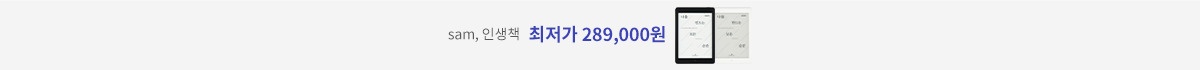Visual Studio 2019 Tricks and Techniques
2021년 01월 15일 출간
- eBook 상품 정보
- 파일 정보 PDF (11.08MB)
- ISBN 9781800200142
- 지원기기 교보eBook App, PC e서재, 리더기, 웹뷰어
-
교보eBook App
듣기(TTS) 가능
TTS 란?텍스트를 음성으로 읽어주는 기술입니다.
- 전자책의 편집 상태에 따라 본문의 흐름과 다르게 텍스트를 읽을 수 있습니다.
- 이미지 형태로 제작된 전자책 (예 : ZIP 파일)은 TTS 기능을 지원하지 않습니다.
PDF 필기가능 (Android, iOS)

쿠폰적용가 17,100원
10% 할인 | 5%P 적립이 상품은 배송되지 않는 디지털 상품이며,
교보eBook앱이나 웹뷰어에서 바로 이용가능합니다.
카드&결제 혜택
- 5만원 이상 구매 시 추가 2,000P
- 3만원 이상 구매 시, 등급별 2~4% 추가 최대 416P
- 리뷰 작성 시, e교환권 추가 최대 200원
작품소개
이 상품이 속한 분야
▶Book Description
Visual Studio 2019 (VS 2019) and Visual Studio Code (VS Code) are powerful professional development tools that help you to develop applications for any platform with ease. Whether you want to create web, mobile, or desktop applications, Microsoft Visual Studio is your one-stop solution. This book demonstrates some of the most sophisticated capabilities of the tooling and shows you how to use the integrated development environment (IDE) more efficiently to be more productive.
You'll begin by gradually building on concepts, starting with the basics. The introductory chapters cover shortcuts, snippets, and numerous optimization tricks, along with debugging techniques, source control integration, and other important IDE features that will help you make your time more productive. With that groundwork in place, more advanced concepts such as the inner workings of project and item templates are covered. You will also learn how to write quality, secure code more efficiently as well as discover how certain Visual Studio features work 'under the hood'.
By the end of this Visual Studio book, you'll have learned how to write more secure code faster than ever using your knowledge of the extensions and processes that make developing successful solutions more enjoyable and repeatable.
▶What You Will Learn
?Understand the similarities and differences between VS 2019 and VS Code
?Get to grips with numerous keyboard shortcuts to improve efficiency
?Discover IDE tips and tricks that make it easier to write code
?Experiment with code snippets that make it easier to write repeating code patterns
?Find out how to customize project and item templates with the help of hands-on exercises
?Use Visual Studio extensions for ease and improved productivity
?Delve into Visual Studio's behind the scene operations
▶Key Features
?Increase your productivity by leveraging Visual Studio 2019's improvements and features
?Explore powerful editing, code intelligence, and source code control features to increase productivity
?Delve into VS's powerful, untapped features such as custom project templates and extensions
▶Who This Book Is For
This book is for C# and .NET developers who want to become more efficient and take advantage of features they may not be aware of in the IDE. Those looking to increase their productivity and write quality code more quickly by fully utilizing the power of the Visual Studio IDE will also find this book useful.
▷Section 1: Visual Studio IDE Productivity Essentials
?Chapter 1: Flavors of Visual Studio
?Chapter 2: Keyboard Shortcuts
?Chapter 3: IDE Tips and Tricks
?Chapter 4: Working with a Repository
?Chapter 5: Working with Snippets
?Chapter 6: Database Explorers
?Chapter 7: Compiling, Debugging, and Versioning
▷Section 2: Customizing Project Templates and Beyond
?Chapter 8: Introduction to Project and Item Templates
?Chapter 9: Creating Your Own Templates
?Chapter 10: Deploying Custom Templates
▷Section 3: Leveraging Extensions for the Win
?Chapter 11: Overviewing Visual Studio 2019 Extensions
?Chapter 12: Overviewing VS Code Extensions
?Chapter 13: CodeMaid is Your Friend
?Chapter 14: Be Your Team's Hero with CodeGenHero
?Chapter 15: Secure Code with Puma Scan
▶ Preface
Visual Studio 2019 for Windows, Visual Studio Code, and Visual Studio 2019 for Mac are full-featured integrated development environments (IDEs) for building and debugging modern web, mobile, desktop, and cloud applications. They can be used to write applications that target .NET 5.0 or .NET Core for Linux, macOS, and Windows. Likewise, they support containerized development with Docker, mobile apps with Xamarin, desktop using WPF or Windows Forms, and game development with Unity.
In this book, we cover numerous productivity tips, shortcuts, and snippets that you need to make the most of your coding time. For newer developers, the book includes content to help determine the right flavor of Visual Studio for your needs. Also, instructions on how to work with Git source control, databases, and debugging are included. For more advanced professionals, lesser-known capabilities such as how to create and deploy your own custom project and item templates are explained in detail. Everyone can appreciate the considerable coverage of extensions that extend and enhance the features and functionality available out of the box with Visual Studio.
Using several hands-on exercises, we go beyond the basics of working with Visual Studio 2019. Through these exercises and extensions, you will see how to clean code, how to generate code, and also how to secure code. The examples used in this book are simple and easy to understand. There are numerous images and clear step-by-step directions for guidance. Throughout this book, you will travel down a path that both enhances existing skills and helps you master a few new ones. By the end, you will have a deeper knowledge of the Visual Studio IDE and, hopefully, be ready to put these techniques into practice.
이 상품의 총서
Klover리뷰 (0)
- - e교환권은 적립일로부터 180일 동안 사용 가능합니다.
- - 리워드는 5,000원 이상 eBook, 오디오북, 동영상에 한해 다운로드 완료 후 리뷰 작성 시 익일 제공됩니다. (2024년 9월 30일부터 적용)
- - 리워드는 한 상품에 최초 1회만 제공됩니다.
- - sam 이용권 구매 상품 / 선물받은 eBook은 리워드 대상에서 제외됩니다.
- 도서나 타인에 대해 근거 없이 비방을 하거나 타인의 명예를 훼손할 수 있는 리뷰
- 도서와 무관한 내용의 리뷰
- 인신공격이나 욕설, 비속어, 혐오 발언이 개재된 리뷰
- 의성어나 의태어 등 내용의 의미가 없는 리뷰
구매 후 리뷰 작성 시, e교환권 100원 적립
문장수집
- 구매 후 90일 이내에 문장 수집 등록 시 e교환권 100원을 적립해 드립니다.
- e교환권은 적립일로부터 180일 동안 사용 가능합니다.
- 리워드는 5,000원 이상 eBook에 한해 다운로드 완료 후 문장수집 등록 시 제공됩니다. (2024년 9월 30일부터 적용)
- 리워드는 한 상품에 최초 1회만 제공됩니다.
- sam 이용권 구매 상품 / 선물받은 eBook / 오디오북·동영상 상품/주문취소/환불 시 리워드 대상에서 제외됩니다.
구매 후 문장수집 작성 시, e교환권 100원 적립
신규가입 혜택 지급이 완료 되었습니다.
바로 사용 가능한 교보e캐시 1,000원 (유효기간 7일)
지금 바로 교보eBook의 다양한 콘텐츠를 이용해 보세요!