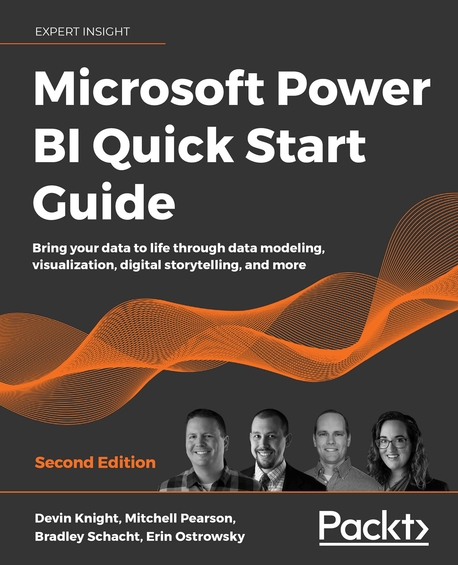Microsoft Power BI Quick Start Guide Second Edition
2020년 10월 30일 출간
- eBook 상품 정보
- 파일 정보 PDF (8.24MB)
- ISBN 9781800569942
- 지원기기 교보eBook App, PC e서재, 리더기, 웹뷰어
-
교보eBook App
듣기(TTS) 가능
TTS 란?텍스트를 음성으로 읽어주는 기술입니다.
- 전자책의 편집 상태에 따라 본문의 흐름과 다르게 텍스트를 읽을 수 있습니다.
- 이미지 형태로 제작된 전자책 (예 : ZIP 파일)은 TTS 기능을 지원하지 않습니다.
PDF 필기가능 (Android, iOS)

쿠폰적용가 13,500원
10% 할인 | 5%P 적립이 상품은 배송되지 않는 디지털 상품이며,
교보eBook앱이나 웹뷰어에서 바로 이용가능합니다.
카드&결제 혜택
- 5만원 이상 구매 시 추가 2,000P
- 3만원 이상 구매 시, 등급별 2~4% 추가 최대 416P
- 리뷰 작성 시, e교환권 추가 최대 200원
작품소개
이 상품이 속한 분야
▶Book Description
This revised edition has been fully updated to reflect the latest enhancements to Power BI. It includes a new chapter dedicated to dataflow, and covers all the essential concepts such as installation, designing effective data models, as well as building basic dashboards and visualizations to help you and your organization make better business decisions.
You'll learn how to obtain data from a variety of sources and clean it using Power BI Query Editor. You'll then find out how you can design your data model to navigate and explore relationships within it and build DAX formulas to make your data easier to work with. Visualizing your data is a key element in this book, and you'll get to grips rapidly with data visualization styles and enhanced digital storytelling techniques.
In addition, you will acquire the skills to build your own dataflows, understand the Common Data Model, and automate data flow refreshes to eradicate data cleansing inefficiency.
This guide will help you understand how to administer your organization's Power BI environment so that deployment can be made seamless, data refreshes can run properly, and security can be fully implemented.
By the end of this Power BI book, you'll have a better understanding of how to get the most out of Power BI to perform effective business intelligence.
▶What You Will Learn
?Connect to data sources using import and DirectQuery options
?Use Query Editor for data transformation and data cleansing processes, including writing M and R scripts and dataflows to do the same in the cloud
?Design optimized data models by designing relationships and DAX calculations
?Design effective reports with built-in and custom visuals
?Adopt Power BI Desktop and Service to implement row-level security
?Administer a Power BI cloud tenant for your organization
?Use built-in AI capabilities to enhance Power BI data transformation techniques
?Deploy your Power BI desktop files into the Power BI Report Server
▶Key Features
?Updated with the latest features in Power BI including Dataflow, AI insights, visuals and row level security
?Get faster and more intuitive data insights using Microsoft Power BI and its business intelligence capabilities
?Build accurate analytical models, reports, and dashboards
▶Who This Book Is For
Aspiring business intelligence professionals who want to learn Power BI will find this book useful. If you have a basic understanding of BI concepts and want to learn how to apply them using Microsoft Power BI, this book is for you.
?Chapter 1: Getting Started with Importing Data Options
?Chapter 2: Data Transformation Strategies
?Chapter 3: Building the Data Model
?Chapter 4: Leveraging DAX
?Chapter 5: Visualizing Data
?Chapter 6: Digital Storytelling with Power BI
?Chapter 7: Using a Cloud Deployment with the Power BI Service
?Chapter 8: Data Cleansing in the Cloud with Dataflows
?Chapter 9: On-Premises Solutions with Power BI Report Server
▶What this book covers
? Chapter 1, Getting Started with Importing Data Options, begins by getting the audience oriented with the Power BI Desktop. Next, they will learn how to connect to various common data sources in Power BI. Once a data source is chosen, the options within will be explored, including the choice between data import, direct query, and live connection.
? Chapter 2, Data Transformation Strategies, explores the capabilities of the Power Query Editor inside the Power BI Desktop. Using this Power BI Query Editor, the reader will first learn how to do basic transformations, and they will quickly learn more advanced data cleansing practices. By the end of this chapter, the audience will know how to combine queries, use parameters, and read and write basic M queries.
? Chapter 3, Building the Data Model, discusses one of the most critical parts of building a successful Power BI solution―designing an effective data model. In this chapter, readers will learn that while designing a data model, they are really setting themselves up for success when it comes to building reports. Specifically, this chapter will teach the audience how to establish relationships between tables, how to deal with complex relationship designs, and how to implement usability enhancements for report consumers.
? Chapter 4, Leveraging DAX, teaches that the DAX language within Power BI is critical to building data models that are valuable to data consumers. While DAX may be intimidating at first, readers will quickly learn that its roots come from the Excel formula engine. This can be helpful at first, but as you find the need to develop more and more complex calculations, readers will learn that having a background in Excel formulas will only take them so far. This chapter will start with an understanding of basic DAX concepts but quickly accelerate into more complex ideas, such as Time Intelligence and Filter Context.
? Chapter 5, Visualizing Data, describes how to take a finely tuned data model and build reports that properly deliver a message that clearly and concisely tells a story about the data.
? Chapter 6, Digital Storytelling with Power BI, covers the capability that Power BI has to be much more than just a simple drag-and-drop reporting tool. Using the storytelling features of Drillthrough, Bookmarks, and the Selection pane, you have the ability to design reports that not only display data but also tell engaging stories that make your users crave for more.
? Chapter 7, Using a Cloud Deployment with the Power BI Service, examines deploying your solution to the Power BI service to share what you have developed with your organization. Once deployed, you can build dashboards, share them with others, and schedule data refreshes. This chapter will cover the essential skills a BI professional would need to know to top off a Power BI solution they have developed.
? Chapter 8, Data Cleansing in the Cloud with Dataflows, focuses on building reusable data and transform ative logic. Using Power BI dataflows supports large data volumes to perform scalable operations.
? Chapter 9, On-Premises Solutions with Power BI Report Server, explores how many organizations have decided that they are not yet ready to move to the cloud. Using the Power BI Report Server cloud, wary organizations get the benefit of Power BI reports without compromising their feelings about the cloud. This chapter will cover deploying to the Power BI Report Server cloud, sharing reports with others, and updating data.
▶ Preface
As an experienced BI professional, you may have, at one time, considered your skills irreplaceable. However, while you were tirelessly building the most elegant data warehouse solutions, Microsoft was busy building a new suite of self-service business intelligence and analytics tools called Power BI. Quickly, Power BI has become one of the most popular tools in the market, and users are looking to you for advice on how they should implement best practices and scale their own usage of the tool. While your corporate BI solutions will always be the gold standard for your company's enterprise data strategy, you can no longer ignore your company's hunger for self-service data wrangling.
In this book, you will learn how to bridge the gap between your existing corporate BI skillset and what's possible with Power BI. You will understand how to connect to data sources using both import and direct query options. You will then learn how to effectively use the Power BI Query Editor to perform transformations and datacleansing processes on your data. This will include using R script and advanced M query transforms. Next, you will learn how to properly design your data model to navigate table relationships and use Data Analysis Expression formulas to enhance its usability. Visualizing your data is another key element of this book, as you will learn proper data visualization styles and enhanced digital storytelling techniques. Finally, by the end of this book, you will understand how to administer your company's Power BI environment so that deployment can be made seamless, data refreshes can run properly, and security can be fully implemented.
작가정보
저자(글) Devin Knight
Devin Knight a Microsoft Data Platform MVP and the President at Pragmatic Works Training. At Pragmatic Works, Devin determines which courses are created, delivered, and updated for customers, including 15+ Power BI courses. This is the tenth SQL Server and Business Intelligence book that he has authored. Devin often speaks at conferences such as PASS Summit, PASS Business Analytics Conference, SQL Saturdays, and Code Camps. He is also a contributing member to several PASS Virtual Chapters. Making his home in Jacksonville, FL, Devin is a contributor at the local Power BI User Group.
저자(글) Mitchell Pearson
Mitchell Pearson has worked as a Data Platform Consultant and Trainer for the last 8 years. Mitchell has authored books on SQL Server, Power BI and the Power Platform. Data Platform experience includes designing and implementing enterprise level Business Intelligence solutions with the Microsoft SQL Server stack (T-SQL, SSIS, SSAS, SSRS), the Power Platform and Microsoft Azure.Mitchell is very active in the community: Running the local Power BI User Group, presenting at user groups locally and virtually, and creating YouTube videos for MitchellSQL
저자(글) Bradley Schacht
Bradley Schacht is a Senior Cloud Solution Architect (Data Platform) on the Microsoft State and Local Government team based in Jacksonville, FL. Bradley has authored 3 other SQL Server books. As a former consultant and trainer, he uses his experience on the Microsoft data platform to help customers architect quality end to end solutions for every business problem encountered. Bradley gives back to the community through speaking at events such as the PASS Summit, SQL Saturdays, Code Camps, and user groups across the country including locally at the Jacksonville SQL Server User Group (JSSUG).
저자(글) Erin Ostrowsky
Erin Ostrowsky is a creative and passionate lifelong learner. She began her career as a business journalist and researcher and found herself drawn to the power of beautifully visualized data analysis. After living overseas, Erin returned to the USA looking to marry her communication background with a technical focus and found a life changing opportunity to work as a trainer for Pragmatic Works where she focused on creating new educational materials and delivering Power BI training around the country. Erin focuses on the Power Platform tools and loves working on teams to build business intelligence solutions that businesses use and enjoy.
이 상품의 총서
Klover리뷰 (0)
- - e교환권은 적립일로부터 180일 동안 사용 가능합니다.
- - 리워드는 5,000원 이상 eBook, 오디오북, 동영상에 한해 다운로드 완료 후 리뷰 작성 시 익일 제공됩니다. (2024년 9월 30일부터 적용)
- - 리워드는 한 상품에 최초 1회만 제공됩니다.
- - sam 이용권 구매 상품 / 선물받은 eBook은 리워드 대상에서 제외됩니다.
- 도서나 타인에 대해 근거 없이 비방을 하거나 타인의 명예를 훼손할 수 있는 리뷰
- 도서와 무관한 내용의 리뷰
- 인신공격이나 욕설, 비속어, 혐오 발언이 개재된 리뷰
- 의성어나 의태어 등 내용의 의미가 없는 리뷰
구매 후 리뷰 작성 시, e교환권 100원 적립
문장수집
- 구매 후 90일 이내에 문장 수집 등록 시 e교환권 100원을 적립해 드립니다.
- e교환권은 적립일로부터 180일 동안 사용 가능합니다.
- 리워드는 5,000원 이상 eBook에 한해 다운로드 완료 후 문장수집 등록 시 제공됩니다. (2024년 9월 30일부터 적용)
- 리워드는 한 상품에 최초 1회만 제공됩니다.
- sam 이용권 구매 상품 / 선물받은 eBook / 오디오북·동영상 상품/주문취소/환불 시 리워드 대상에서 제외됩니다.
구매 후 문장수집 작성 시, e교환권 100원 적립
신규가입 혜택 지급이 완료 되었습니다.
바로 사용 가능한 교보e캐시 1,000원 (유효기간 7일)
지금 바로 교보eBook의 다양한 콘텐츠를 이용해 보세요!

- 구매 후 90일 이내 작성 시, e교환권 100원 (최초1회)
- 리워드 제외 상품 : 마이 > 라이브러리 > Klover리뷰 > 리워드 안내 참고
- 콘텐츠 다운로드 또는 바로보기 완료 후 리뷰 작성 시 익일 제공
가장 와 닿는 하나의 키워드를 선택해주세요.
총 5MB 이하로 jpg,jpeg,png 파일만 업로드 가능합니다.
신고 사유를 선택해주세요.
신고 내용은 이용약관 및 정책에 의해 처리됩니다.
허위 신고일 경우, 신고자의 서비스 활동이 제한될 수
있으니 유의하시어 신중하게 신고해주세요.
이 글을 작성한 작성자의 모든 글은 블라인드 처리 됩니다.
구매 후 90일 이내 작성 시, e교환권 100원 적립
eBook 문장수집은 웹에서 직접 타이핑 가능하나, 모바일 앱에서 도서를 열람하여 문장을 드래그하시면 직접 타이핑 하실 필요 없이 보다 편하게 남길 수 있습니다.
차감하실 sam이용권을 선택하세요.
차감하실 sam이용권을 선택하세요.
선물하실 sam이용권을 선택하세요.
-
보유 권수 / 선물할 권수0권 / 1권
-
받는사람 이름받는사람 휴대전화
- 구매한 이용권의 대한 잔여권수를 선물할 수 있습니다.
- 열람권은 1인당 1권씩 선물 가능합니다.
- 선물한 열람권이 ‘미등록’ 상태일 경우에만 ‘열람권 선물내역’화면에서 선물취소 가능합니다.
- 선물한 열람권의 등록유효기간은 14일 입니다.
(상대방이 기한내에 등록하지 않을 경우 소멸됩니다.) - 무제한 이용권일 경우 열람권 선물이 불가합니다.
첫 구매 시 교보e캐시 지급해 드립니다.

- 첫 구매 후 3일 이내 다운로드 시 익일 자동 지급
- 한 ID당 최초 1회 지급 / sam 이용권 제외
- 구글바이액션을 통해 교보eBook 구매 이력이 없는 회원 대상
- 교보e캐시 1,000원 지급 (유효기간 지급일로부터 7일)