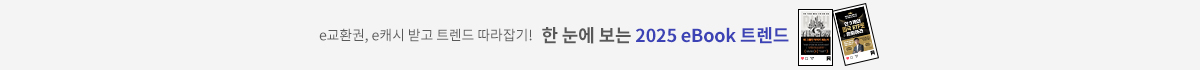Unity 2020 Mobile Game Development Second Edition
2020년 08월 21일 출간
- eBook 상품 정보
- 파일 정보 PDF (54.71MB)
- ISBN 9781838980993
- 지원기기 교보eBook App, PC e서재, 리더기, 웹뷰어
-
교보eBook App
듣기(TTS) 불가능
TTS 란?텍스트를 음성으로 읽어주는 기술입니다.
- 전자책의 편집 상태에 따라 본문의 흐름과 다르게 텍스트를 읽을 수 있습니다.
- 이미지 형태로 제작된 전자책 (예 : ZIP 파일)은 TTS 기능을 지원하지 않습니다.
PDF 필기가능 (Android, iOS)

쿠폰적용가 18,900원
10% 할인 | 5%P 적립이 상품은 배송되지 않는 디지털 상품이며,
교보eBook앱이나 웹뷰어에서 바로 이용가능합니다.
카드&결제 혜택
- 5만원 이상 구매 시 추가 2,000P
- 3만원 이상 구매 시, 등급별 2~4% 추가 최대 416P
- 리뷰 작성 시, e교환권 추가 최대 200원
작품소개
이 상품이 속한 분야
Unity 2020 brings a lot of new features that can be harnessed for building powerful games for popular mobile platforms. This updated second edition delves into Unity development, covering the new features of Unity, modern development practices, and augmented reality (AR) for creating an immersive mobile experience. The book takes a step-by-step approach to building an endless runner game using Unity to help you learn the concepts of mobile game development.
This new edition also covers AR features and explains how to implement them using ARCore and ARKit with Unity. The book explores the new mobile notification package and helps you add notifications for your games. You'll learn how to add touch gestures and design UI elements that can be used in both landscape and portrait modes at different resolutions. The book then covers the best ways to monetize your games using Unity Ads and in-app purchases before you learn how to integrate your game with various social networks. Next, using Unity's analytics tools, you'll enhance your game by gaining insights into how players like and use your game. Finally, you'll take your games into the real world by implementing AR capabilities and publishing them on both Android and iOS app stores.
By the end of this book, you will have learned Unity tools and techniques and be able to use them to build robust cross-platform mobile games.
▶What You Will Learn
- Design responsive user interfaces for your mobile games
- Detect collisions, receive user input, and create player movements for your mobile games
- Create interesting gameplay elements using inputs from your mobile device
- Explore the mobile notification package in Unity game engine to keep players engaged
- Create interactive and visually appealing content for Android and iOS devices
- Monetize your game projects using Unity Ads and in-app purchases
▶Key Features
- Create, deploy, and monetize captivating and immersive games on Android and iOS platforms
- Take your games into the real world by adding augmented reality features to your mobile projects
- Kick-start your mobile game development journey with step-by-step instructions and a demo game project
▶Who This Book Is For
If you are a game developer or mobile developer who wants to learn Unity and use it to build mobile games for iOS and Android, then this Unity book is for you. Prior knowledge of C# and Unity will be beneficial but is not mandatory.
1. Building Your Game
2. Project Setup for Android and iOS Development
3. Mobile Input/Touch Controls
4. Resolution-Independent UI
5. Advertising Using Unity Ads
6. Implementing In-App Purchases
7. Getting Social
8. Keeping Players Involved with Notifications
9. Using Unity Analytics
10. Making Your Title Juicy
11. Game Build and Submission
12. Augmented Reality
▶What this book covers
- Chapter 1, Building Your Game, covers the creation of a simple project in Unity, which we will be modifying over the course of this book to make use of features commonly seen in mobile games. This chapter will also serve as a refresher for some fundamental concepts when working in Unity.
- Chapter 2, Project Setup for Android and iOS Development, will show you the setup required to deploy a project to both iOS and Android mobile devices, by installing the Java and Android SDKs for Android and configuring Xcode for iOS.
- Chapter 3, Mobile Input/Touch Controls, shows a number of ways in which input can work on mobile devices. Starting off with mouse events, we will dive into recognizing touch events and gestures, as well as how to use the accelerometer and accessing information using the Touch class.
- Chapter 4, Resolution-Independent UI, discusses how to build the user interface for our game, starting with a title screen, and then build the other menus that we will want to use for our future chapters.
- Chapter 5, Advertising Using Unity Ads, shows how to integrate Unity's ad framework into our project and then learn how to create both simple and complex versions of advertisements.
- Chapter 6, Implementing In-App Purchases, talks about how to integrate Unity's In-App Purchase (IAP) system into our project and then takes a look at how to create an IAP that is used for consumable content as well as permanent unlocks.
- Chapter 7, Getting Social, shows how to integrate social media into your projects, starting off with sharing high scores using Twitter and then taking a look at how we can use the Facebook SDK in order to display our player's name and profile picture while inside our game.
- Chapter 8, Keeping Players Involved with Notifications, shows how to integrate notifications into your projects starting with the setup, before creating basic notifications ahead of time, and then seeing how to customize how the notifications are presented.
- Chapter 9, Using Unity Analytics, covers some of the different ways that we can integrate Unity's analytics tools into our projects, tracking custom events as well as using remote settings to allow us to tweak the gameplay without having people re-download the game from the store.
- Chapter 10, Making Your Title Juicy, introduces the concept of making games juicy with different ways that we can integrate features of juiciness into our projects, including tweening animations, materials, and postprocessing effects, and adding particle effects.
- Chapter 11, Game Build and Submission, goes over the process of submitting our game to the Google Play or iOS app stores, with tips and tricks to help the process go smoother.
- Chapter 12, Augmented Reality, shows the process of adding augmented reality to your games. We start off by setting up the project and going through the installation and setup process for ARCore, ARKit, and AR Foundation. We will then see how to detect surfaces in the real world before seeing how the user can interact with their environment and how to spawn objects within an AR space.
▶ Preface
As an indie or AAA game developer, you want to have your games where your customers are. More and more people buy mobile devices every year and there's no sign of this stopping any time soon. One of the big advantages of the Unity game engine is that it is cross-platform, making it easy to write your game once and then port it to other consoles with minimal changes. However, there are certain features unique to working with mobile devices, which is what this book is about.
Unity 2020 Mobile Game Development will take you on an exploration of how to use Unity when trying to deploy your content to mobile devices. Over the course of the book, we will see how to create a mobile game and then see how to deploy it to both iOS and Android. We will explore how to add input for mobile devices and have the interface adapt to the many different screen sizes that phones have. We'll then look at some ways to monetize our game by discussing Unity's in-app purchase and advertisement systems. We will also learn how to use notifications to keep users coming back to our game. Then, we will see how we can share our game with the world by enabling us to use Twitter and Facebook's SDK. Afterward, we will see how to work with Unity's analytics system and then polish our title in a number of different ways, before putting it on the Google Play and iOS app stores. Finally, we will also learn how to use Unity's new AR Foundation framework, which allows you to build future-proof AR apps.
인물정보
저자(글) John P. Doran
John P. Doran is a passionate and seasoned technical game designer, software engineer, and author based in Peoria, Illinois.For over a decade, John has gained extensive hands-on expertise in game development, working in a variety of roles, ranging from game designer to lead UI programmer. Additionally, John has worked in game development education teaching in Singapore, South Korea, and the United States. To date, he has authored over 10 books pertaining to game development.John is currently an instructor in residence at Bradley University. Prior to his present ventures, he was an award-winning videographer.
이 상품의 총서
Klover리뷰 (0)
- - e교환권은 적립일로부터 180일 동안 사용 가능합니다.
- - 리워드는 5,000원 이상 eBook, 오디오북, 동영상에 한해 다운로드 완료 후 리뷰 작성 시 익일 제공됩니다. (2024년 9월 30일부터 적용)
- - 리워드는 한 상품에 최초 1회만 제공됩니다.
- - sam 이용권 구매 상품 / 선물받은 eBook은 리워드 대상에서 제외됩니다.
- 도서나 타인에 대해 근거 없이 비방을 하거나 타인의 명예를 훼손할 수 있는 리뷰
- 도서와 무관한 내용의 리뷰
- 인신공격이나 욕설, 비속어, 혐오 발언이 개재된 리뷰
- 의성어나 의태어 등 내용의 의미가 없는 리뷰
구매 후 리뷰 작성 시, e교환권 100원 적립
문장수집
- 구매 후 90일 이내에 문장 수집 등록 시 e교환권 100원을 적립해 드립니다.
- e교환권은 적립일로부터 180일 동안 사용 가능합니다.
- 리워드는 5,000원 이상 eBook에 한해 다운로드 완료 후 문장수집 등록 시 제공됩니다. (2024년 9월 30일부터 적용)
- 리워드는 한 상품에 최초 1회만 제공됩니다.
- sam 이용권 구매 상품 / 선물받은 eBook / 오디오북·동영상 상품/주문취소/환불 시 리워드 대상에서 제외됩니다.
구매 후 문장수집 작성 시, e교환권 100원 적립
신규가입 혜택 지급이 완료 되었습니다.
바로 사용 가능한 교보e캐시 1,000원 (유효기간 7일)
지금 바로 교보eBook의 다양한 콘텐츠를 이용해 보세요!

- 구매 후 90일 이내 작성 시, e교환권 100원 (최초1회)
- 리워드 제외 상품 : 마이 > 라이브러리 > Klover리뷰 > 리워드 안내 참고
- 콘텐츠 다운로드 또는 바로보기 완료 후 리뷰 작성 시 익일 제공
가장 와 닿는 하나의 키워드를 선택해주세요.
총 5MB 이하로 jpg,jpeg,png 파일만 업로드 가능합니다.
신고 사유를 선택해주세요.
신고 내용은 이용약관 및 정책에 의해 처리됩니다.
허위 신고일 경우, 신고자의 서비스 활동이 제한될 수
있으니 유의하시어 신중하게 신고해주세요.
이 글을 작성한 작성자의 모든 글은 블라인드 처리 됩니다.
구매 후 90일 이내 작성 시, e교환권 100원 적립
eBook 문장수집은 웹에서 직접 타이핑 가능하나, 모바일 앱에서 도서를 열람하여 문장을 드래그하시면 직접 타이핑 하실 필요 없이 보다 편하게 남길 수 있습니다.
차감하실 sam이용권을 선택하세요.
차감하실 sam이용권을 선택하세요.
선물하실 sam이용권을 선택하세요.
-
보유 권수 / 선물할 권수0권 / 1권
-
받는사람 이름받는사람 휴대전화
- 구매한 이용권의 대한 잔여권수를 선물할 수 있습니다.
- 열람권은 1인당 1권씩 선물 가능합니다.
- 선물한 열람권이 ‘미등록’ 상태일 경우에만 ‘열람권 선물내역’화면에서 선물취소 가능합니다.
- 선물한 열람권의 등록유효기간은 14일 입니다.
(상대방이 기한내에 등록하지 않을 경우 소멸됩니다.) - 무제한 이용권일 경우 열람권 선물이 불가합니다.
첫 구매 시 교보e캐시 지급해 드립니다.

- 첫 구매 후 3일 이내 다운로드 시 익일 자동 지급
- 한 ID당 최초 1회 지급 / sam 이용권 제외
- 구글바이액션을 통해 교보eBook 구매 이력이 없는 회원 대상
- 교보e캐시 1,000원 지급 (유효기간 지급일로부터 7일)