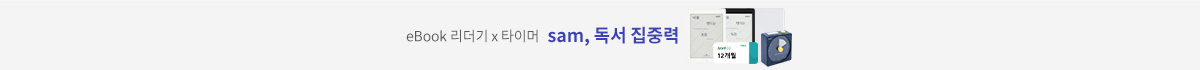Raspberry Pi Computer Vision Programming Second Edition
2020년 06월 29일 출간
- eBook 상품 정보
- 파일 정보 PDF (12.21MB)
- ISBN 9781800201026
- 지원기기 교보eBook App, PC e서재, 리더기, 웹뷰어
-
교보eBook App
듣기(TTS) 불가능
TTS 란?텍스트를 음성으로 읽어주는 기술입니다.
- 전자책의 편집 상태에 따라 본문의 흐름과 다르게 텍스트를 읽을 수 있습니다.
- 이미지 형태로 제작된 전자책 (예 : ZIP 파일)은 TTS 기능을 지원하지 않습니다.
PDF 필기가능 (Android, iOS)

쿠폰적용가 18,900원
10% 할인 | 5%P 적립이 상품은 배송되지 않는 디지털 상품이며,
교보eBook앱이나 웹뷰어에서 바로 이용가능합니다.
카드&결제 혜택
- 5만원 이상 구매 시 추가 2,000P
- 3만원 이상 구매 시, 등급별 2~4% 추가 최대 416P
- 리뷰 작성 시, e교환권 추가 최대 200원
작품소개
이 상품이 속한 분야
Raspberry Pi is one of the popular single-board computers of our generation. All the major image processing and computer vision algorithms and operations can be implemented easily with OpenCV on Raspberry Pi. This updated second edition is packed with cutting-edge examples and new topics, and covers the latest versions of key technologies such as Python 3, Raspberry Pi, and OpenCV. This book will equip you with the skills required to successfully design and implement your own OpenCV, Raspberry Pi, and Python-based computer vision projects.
At the start, you'll learn the basics of Python 3, and the fundamentals of single-board computers and NumPy. Next, you'll discover how to install OpenCV 4 for Python 3 on Raspberry Pi, before covering major techniques and algorithms in image processing, manipulation, and computer vision. By working through the steps in each chapter, you'll understand essential OpenCV features. Later sections will take you through creating graphical user interface (GUI) apps with GPIO and OpenCV. You'll also learn to use the new computer vision library, Mahotas, to perform various image processing operations. Finally, you'll explore the Jupyter Notebook and how to set up a Windows computer and Ubuntu for computer vision.
By the end of this book, you'll be able to confidently build and deploy computer vision apps
▶What You Will Learn
- Set up a Raspberry Pi for computer vision applications
- Perform basic image processing with libraries such as NumPy, Matplotlib, and OpenCV
- Demonstrate arithmetical, logical, and other operations on images
- Work with a USB webcam and the Raspberry Pi Camera Module
- Implement low-pass and high-pass filters and understand their applications in image processing
- Cover advanced techniques such as histogram equalization and morphological transformations
- Create GUI apps with Python 3 and OpenCV
- Perform machine learning with K-means clustering and image quantization
▶Key Features
- Explore the potential of computer vision with Raspberry Pi and Python programming
- Perform computer vision tasks such as image processing and manipulation using OpenCV and Raspberry Pi
- Discover easy-to-follow examples and screenshots to implement popular computer vision techniques and applications
▶Who This Book Is For
This book is for beginners as well as experienced Raspberry Pi and Python 3 enthusiasts who are looking to explore the amazing world of computer vision. Working knowledge of the Python 3 programming language is assumed.
Chapter 1: Introduction to Computer Vision and the Raspberry Pi
Chapter 2: Preparing the Raspberry Pi for Computer Vision
Chapter 3: Introduction to Python Programming
Chapter 4: Getting Started with Computer Vision
Chapter 5: Basics of Image Processing
Chapter 6: Colorspaces, Transformations, and Thresholding
Chapter 7: Let's Make Some Noise
Chapter 8: High-Pass Filters and Feature Detection
Chapter 9: Image Restoration, Segmentation, and Depth Maps
Chapter 10: Histograms, Contours, and Morphological Transformations
Chapter 11: Real-Life Applications of Computer Vision
Chapter 12: Working with Mahotas and Jupyter
Chapter 13: Appendix
Other Books You May Enjoy
▶What this book covers
- Chapter 1, Introduction to Computer Vision and Raspberry Pi, illustrates the concept of single-board computers, OpenCV, and Raspberry Pi. We will also learn how to set up Raspbian OS on Raspberry Pi.
- Chapter 2, Preparing Raspberry Pi for Computer Vision, teaches us how to set up Raspberry Pi for demonstrations of computer vision.
- Chapter 3, Introduction to Python Programming, introduces us to Python 3 programming. We will learn about libraries such as NumPy and Matplotlib. We will also demonstrate the use of a few programs with LEDs and push buttons in detail.
- Chapter 4, Getting Started with Computer Vision, focuses on the basics of computer vision programming and interfacing various camera modules with Raspberry Pi. We will also learn how to work with images and the GUI in this chapter in detail.
- Chapter 5, Basics of Image Processing, looks at basic operations on images, such as bitwise arithmetic and bitwise logical operations.
- Chapter 6, Colorspaces, Transformations, and Thresholding, is where we will analyze the concept of basic segmentation and thresholding. We will learn about various geometric and perspective transformations. We will also learn about colorspaces and their application in detail.
- Chapter 7, Let's Make Some Noise, explores the concept of filters and how to use low-pass filters to reduce noise in images. We will learn about concepts such as kernels and convolution in detail.
- Chapter 8, High-Pass Filters and Feature Detection, goes into the aspects of detecting various features, such as lines, circles, edges, and corners, using high-pass filtering techniques.
- Chapter 9, Image Restoration, Segmentation, and Depth Map, investigates restoring degraded and damaged images, segmenting with Python's implementation of the k-means and mean-shift algorithms, and estimating depth maps.
- Chapter 10, Histograms, Contours, and Morphological Transformations, analyzes images with histograms, and we will learn how to enhance images by equalizing histograms. We will also dig deeper into contours and mathematical morphological operations.
- Chapter 11, Real-Life Applications of Computer Vision, demonstrates applications in the real world with OpenCV, Python 3, and Raspberry Pi.
- Chapter 12, Working with Mahotas and Jupyter, delves into the brief usage of another scientific image processing library known as Mahotas. We will also understand how to work with the Jupyter Notebook for Python 3 programming.
- Chapter 13, Appendix, is a collection of assorted topics relating to Python, Raspberry Pi, and computer vision that did not fit in to earlier chapters.
▶ Preface
Computer vision and image processing have extended from being a field of niche research to everyday usage. However, despite this revolution, one of the key challenges faced in computer vision development and application development is a lack of a well-designed guide that teaches you how it works step by step. This book addresses this key challenge.
We will start with the basics of Raspberry Pi and Python and explore Python 3 programming with various supporting libraries, such as NumPy, SciPy, and Matplotlib. Next, we will understand the basics of General-Purpose Input Output (GPIO) pins on Raspberry Pi and learn about its programming with Python 3. We will look at a lot of examples of Raspberry Pi and computer vision programming with Python and GPIO throughout the entirety of this book.
Then, we will move on to the installation of OpenCV on Raspberry Pi. We will look at the basics of OpenCV programming and explore the concepts of advanced image processing and computer vision. We will learn about and demonstrate concepts such as thresholding, segmentation, image quantization, image restoration, mathematical morphology, and contours. Then, we will implement a few real-life applications with OpenCV, Python, and GPIO.
We will also learn how to use another library―Mahotas―and the Jupyter Notebook. Additionally, we will learn how to install all the libraries that we will discuss on a Windows computer. Finally, the Appendix section has a range of useful topics relating to Raspberry Pi that are not included in other chapters.
작가정보
저자(글) Ashwin Pajankar
Ashwin Pajankar is a Polymath. He is a Science Popularizer, a Programmer, a Maker, an Author, and a Youtuber. He graduated from IIIT Hyderabad with MTech in Computer Science and Engineering. He has a keen interest in the promotion of Science, Technology, Engineering, and Mathematics (STEM) education.
이 상품의 총서
Klover리뷰 (0)
- - e교환권은 적립일로부터 180일 동안 사용 가능합니다.
- - 리워드는 5,000원 이상 eBook, 오디오북, 동영상에 한해 다운로드 완료 후 리뷰 작성 시 익일 제공됩니다. (2024년 9월 30일부터 적용)
- - 리워드는 한 상품에 최초 1회만 제공됩니다.
- - sam 이용권 구매 상품 / 선물받은 eBook은 리워드 대상에서 제외됩니다.
- 도서나 타인에 대해 근거 없이 비방을 하거나 타인의 명예를 훼손할 수 있는 리뷰
- 도서와 무관한 내용의 리뷰
- 인신공격이나 욕설, 비속어, 혐오 발언이 개재된 리뷰
- 의성어나 의태어 등 내용의 의미가 없는 리뷰
구매 후 리뷰 작성 시, e교환권 100원 적립
문장수집
- 구매 후 90일 이내에 문장 수집 등록 시 e교환권 100원을 적립해 드립니다.
- e교환권은 적립일로부터 180일 동안 사용 가능합니다.
- 리워드는 5,000원 이상 eBook에 한해 다운로드 완료 후 문장수집 등록 시 제공됩니다. (2024년 9월 30일부터 적용)
- 리워드는 한 상품에 최초 1회만 제공됩니다.
- sam 이용권 구매 상품 / 선물받은 eBook / 오디오북·동영상 상품/주문취소/환불 시 리워드 대상에서 제외됩니다.
구매 후 문장수집 작성 시, e교환권 100원 적립
신규가입 혜택 지급이 완료 되었습니다.
바로 사용 가능한 교보e캐시 1,000원 (유효기간 7일)
지금 바로 교보eBook의 다양한 콘텐츠를 이용해 보세요!

- 구매 후 90일 이내 작성 시, e교환권 100원 (최초1회)
- 리워드 제외 상품 : 마이 > 라이브러리 > Klover리뷰 > 리워드 안내 참고
- 콘텐츠 다운로드 또는 바로보기 완료 후 리뷰 작성 시 익일 제공
가장 와 닿는 하나의 키워드를 선택해주세요.
총 5MB 이하로 jpg,jpeg,png 파일만 업로드 가능합니다.
신고 사유를 선택해주세요.
신고 내용은 이용약관 및 정책에 의해 처리됩니다.
허위 신고일 경우, 신고자의 서비스 활동이 제한될 수
있으니 유의하시어 신중하게 신고해주세요.
이 글을 작성한 작성자의 모든 글은 블라인드 처리 됩니다.
구매 후 90일 이내 작성 시, e교환권 100원 적립
eBook 문장수집은 웹에서 직접 타이핑 가능하나, 모바일 앱에서 도서를 열람하여 문장을 드래그하시면 직접 타이핑 하실 필요 없이 보다 편하게 남길 수 있습니다.
차감하실 sam이용권을 선택하세요.
차감하실 sam이용권을 선택하세요.
선물하실 sam이용권을 선택하세요.
-
보유 권수 / 선물할 권수0권 / 1권
-
받는사람 이름받는사람 휴대전화
- 구매한 이용권의 대한 잔여권수를 선물할 수 있습니다.
- 열람권은 1인당 1권씩 선물 가능합니다.
- 선물한 열람권이 ‘미등록’ 상태일 경우에만 ‘열람권 선물내역’화면에서 선물취소 가능합니다.
- 선물한 열람권의 등록유효기간은 14일 입니다.
(상대방이 기한내에 등록하지 않을 경우 소멸됩니다.) - 무제한 이용권일 경우 열람권 선물이 불가합니다.
첫 구매 시 교보e캐시 지급해 드립니다.

- 첫 구매 후 3일 이내 다운로드 시 익일 자동 지급
- 한 ID당 최초 1회 지급 / sam 이용권 제외
- 구글바이액션을 통해 교보eBook 구매 이력이 없는 회원 대상
- 교보e캐시 1,000원 지급 (유효기간 지급일로부터 7일)