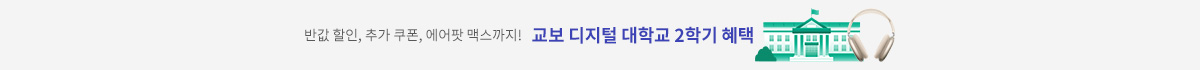Learn Microsoft Office 2019
2020년 05월 29일 출간
- eBook 상품 정보
- 파일 정보 PDF (46.31MB)
- ISBN 9781839210617
- 지원기기 교보eBook App, PC e서재, 리더기, 웹뷰어
-
교보eBook App
듣기(TTS) 가능
TTS 란?텍스트를 음성으로 읽어주는 기술입니다.
- 전자책의 편집 상태에 따라 본문의 흐름과 다르게 텍스트를 읽을 수 있습니다.
- 이미지 형태로 제작된 전자책 (예 : ZIP 파일)은 TTS 기능을 지원하지 않습니다.
PDF 필기가능 (Android, iOS)

쿠폰적용가 20,700원
10% 할인 | 5%P 적립이 상품은 배송되지 않는 디지털 상품이며,
교보eBook앱이나 웹뷰어에서 바로 이용가능합니다.
카드&결제 혜택
- 5만원 이상 구매 시 추가 2,000P
- 3만원 이상 구매 시, 등급별 2~4% 추가 최대 416P
- 리뷰 작성 시, e교환권 추가 최대 200원
작품소개
이 상품이 속한 분야
Learn Microsoft Office 2019 provides a comprehensive introduction to the latest versions of Microsoft Word, Excel, PowerPoint, Access, and Outlook. With the help of illustrated explanations, this Microsoft Office book will take you through the updated Office 2019 applications and guide you through implementing them using practical examples.
You'll start by exploring the Word 2019 interface and creating professional Word documents using elements such as citations and cover pages, tracking changes, and performing mail merge. You'll then learn how to create impressive PowerPoint presentations and advance to performing calculations and setting up workbooks in Excel 2019, along with discovering its data analysis features. Later chapters will focus on Access 2019, assisting you in everything from organizing a database to constructing advanced queries. You'll then get up to speed with Outlook, covering how to create and manage tasks, as well as how to handle your mail and contacts effortlessly. Finally, you'll find solutions to commonly encountered issues and best practices for streamlining various workplace tasks.
By the end of this book, you'll have learned the essentials of Office business apps and be ready to work with them to boost your productivity.
▶What You Will Learn
- Use PowerPoint 2019 effectively to create engaging presentations
- Gain working knowledge of Excel formulas and functions
- Collaborate using Word 2019 tools, and create and format tables and professional documents
- Organize emails, calendars, meetings, contacts, and tasks with Outlook 2019
- Store information for reference, reporting, and analysis using Access 2019
- Discover new functionalities such as Translator, Read Aloud, Scalable Vector Graphics (SVG), and data analysis tools that are useful for working professionals
▶Key Features
- Explore MS Office to enhance productivity and boost your professional development
- Get up and running with the new and improved features in Microsoft Office 2019
- Discover how to overcome common challenges when working with Office 2019 applications
▶Who This Book Is For
Whether you're just getting started or have used Microsoft Office before and are looking to develop your MS Office skills further, this book will help you to make the most of the different Office applications. Familiarity with the Office 2019 suite will be useful, but not mandatory.
▷ Section 1: Word
1. Exploring the Interface and Formatting Elements
2. Creating Lists and Constructing Advanced Tables
3. Creating Professional Documents
4. Versions, Restrictions, and Comparisons
▷ Section 2: PowerPoint
5. The PowerPoint Interface and Presentation Options
6. Formatting Slides, Tables, Charts, and Graphic Elements
7. Photo Albums, Sections, and Show Tools
▷ Section 3: Excel
8. Formatting, Manipulating, and Presenting Data Visually
9. Applying Formulas and Functions
10. Analyzing and Organizing Data
▷ Section 4: Common Tasks
11. Exporting and Optimizing Files and the Browser View
12. Sharing and Protecting Files
▷ Section 5: Access
13. Database Organization and Setting Relationships
14. Building Forms and Report Design
15. Constructing Queries to Analyze Data
▷ Section 6: Outlook
16. Creating and Attaching Item Content
17. Managing Mail and Contacts
18. Calendar Objects, Tasks, Notes, and Journal Entries
▶What this book covers
- Chapter 1, Exploring the Interface and Formatting Elements, will make it easy for you to create, manipulate, and work with documents using Microsoft Office 2019. You'll learn about the interface layout, ribbon elements, and how to customize the default behavior. We will delve into controlling font attributes, creating a style to speed up the file formatting process, changing the spacing of paragraphs, and looking at text alignment options. You will learn how to create and print professional-looking documents.
- Chapter 2, Creating Lists and Constructing Advanced Tables, will teach you how to create bulleted, numbered, and tabbed lists using predefined or custom symbols and how to alter the layout of lists. You will be able to easily integrate tables in documents and to modify them in different ways. We will also cover some advanced features of table creation such as sorting operations, managing a table that spans multiple pages of a document, using formulas in a table, and converting text to a table.
- Chapter 3, Creating Professional Documents, explains that Word 2019 includes an array of features that aid in creating attractive and professional documents. This chapter will teach you how to add references such as citations, a table of contents, and a bibliography, and perform a mail merge using different methods. We will construct a form using the Quick Parts feature, insert a cover page, and get to grips with navigation techniques and working with long documents. There is also a section on troubleshooting endnotes and footnotes, headers and footers, and links in a document.
- Chapter 4, Versions, Restrictions, and Comparisons, explains all about setting editing restrictions and passwords on all or part of a document to prevent unwanted changes. After learning how to collaborate, we will compare and combine document revisions.
- Chapter 5, The PowerPoint Interface and Presentation Options, teaches you how to personalize the Backstage view and set various options. You will navigate the interface and perform basic tasks, including creating, saving, printing, and viewing presentations in PowerPoint 2019.
- Chapter 6, Formatting Slides, Tables, Charts, and Graphic Elements, explains how to easily add slides to a PowerPoint presentation and use predefined options to give the slides a particular look and feel. In this chapter, you'll learn how to set up a basic presentation, order a sequence of slides, apply a presentation theme and slide layout, and reuse slides. You will also learn how to work with tables and charts, which make data much easier to present and add to the impact of a presentation.
- Chapter 7, Photo Albums, Sections, and Show Tools, covers how to set up a photo album, add photos and captions, and customize the order and appearance. You will also get to know how to navigate a presentation easily using sections and rename and remove sections in presentations. You'll learn how to set up and manage slide shows, control slide timing, and master the playback of audio narration. We also cover master slides, check the consistency throughout a presentation, and look at options for hiding or showing specific slides.
- Chapter 8, Formatting, Manipulating, and Presenting Data Visually, shows how to personalize the Backstage view and set various spreadsheet options, and distinguish between spreadsheet elements. You will be taken on a journey through formatting elements to manipulate data, and will also learn how to print elements and set print options. You will learn how to enhance Excel 2019 with decorative, professionallooking charts such as the sunburst and funnel charts. You will gain all the skills you need to format, print, and present data professionally.
...
▶ Preface
Learn Microsoft Office 2019 is a step-by-step comprehensive journey through the Office 2019 applications, which includes visual and detailed explanations of concepts and the opportunity to practice throughout using workplace examples. It contains full coverage of the latest version of the Microsoft Word, Excel, PowerPoint, Access, and Outlook suite of programs.
Before we turn our attention to the chapter details, let's consider the organization of the book. This book is a comprehensive guide containing six main parts, allowing the user to learn about the tools common to all Office applications. The parts include common tasks across all Microsoft Office 2019 applications, Word, PowerPoint, Excel, Access, and Outlook. You will definitely want to work through all parts of this book as it will provide you with a way to work more productively and learn everything you need to be proficient in the worlds of work, study, and home.
작가정보
저자(글) Linda Foulkes
Linda Foulkes is an L&D trainer at Knights plc. She is also a Microsoft Office Master Trainer, Microsoft Certified Educator, and Microsoft Innovative Expert Educator and Trainer with over 25 years of experience. In 2015, Linda represented South Africa at the Microsoft Global Forum in Redmond. She has certified and coached students who competed at the Microsoft Office Specialist Championships in Texas. She has published five training manuals and courseware for the Microsoft Office Specialist Certification and the ICDL Foundation SA. She has presented at conferences and webinars for SchoolNet SA, hosted TeachMeets and MicrosoftMeets, and developed e-learning paths for the Microsoft Office suite of programs, owing to her interest in e-learning.
이 상품의 총서
Klover리뷰 (0)
- - e교환권은 적립일로부터 180일 동안 사용 가능합니다.
- - 리워드는 5,000원 이상 eBook, 오디오북, 동영상에 한해 다운로드 완료 후 리뷰 작성 시 익일 제공됩니다. (2024년 9월 30일부터 적용)
- - 리워드는 한 상품에 최초 1회만 제공됩니다.
- - sam 이용권 구매 상품 / 선물받은 eBook은 리워드 대상에서 제외됩니다.
- 도서나 타인에 대해 근거 없이 비방을 하거나 타인의 명예를 훼손할 수 있는 리뷰
- 도서와 무관한 내용의 리뷰
- 인신공격이나 욕설, 비속어, 혐오 발언이 개재된 리뷰
- 의성어나 의태어 등 내용의 의미가 없는 리뷰
구매 후 리뷰 작성 시, e교환권 100원 적립
문장수집
- 구매 후 90일 이내에 문장 수집 등록 시 e교환권 100원을 적립해 드립니다.
- e교환권은 적립일로부터 180일 동안 사용 가능합니다.
- 리워드는 5,000원 이상 eBook에 한해 다운로드 완료 후 문장수집 등록 시 제공됩니다. (2024년 9월 30일부터 적용)
- 리워드는 한 상품에 최초 1회만 제공됩니다.
- sam 이용권 구매 상품 / 선물받은 eBook / 오디오북·동영상 상품/주문취소/환불 시 리워드 대상에서 제외됩니다.
구매 후 문장수집 작성 시, e교환권 100원 적립
신규가입 혜택 지급이 완료 되었습니다.
바로 사용 가능한 교보e캐시 1,000원 (유효기간 7일)
지금 바로 교보eBook의 다양한 콘텐츠를 이용해 보세요!

- 구매 후 90일 이내 작성 시, e교환권 100원 (최초1회)
- 리워드 제외 상품 : 마이 > 라이브러리 > Klover리뷰 > 리워드 안내 참고
- 콘텐츠 다운로드 또는 바로보기 완료 후 리뷰 작성 시 익일 제공
가장 와 닿는 하나의 키워드를 선택해주세요.
총 5MB 이하로 jpg,jpeg,png 파일만 업로드 가능합니다.
신고 사유를 선택해주세요.
신고 내용은 이용약관 및 정책에 의해 처리됩니다.
허위 신고일 경우, 신고자의 서비스 활동이 제한될 수
있으니 유의하시어 신중하게 신고해주세요.
이 글을 작성한 작성자의 모든 글은 블라인드 처리 됩니다.
구매 후 90일 이내 작성 시, e교환권 100원 적립
eBook 문장수집은 웹에서 직접 타이핑 가능하나, 모바일 앱에서 도서를 열람하여 문장을 드래그하시면 직접 타이핑 하실 필요 없이 보다 편하게 남길 수 있습니다.
차감하실 sam이용권을 선택하세요.
차감하실 sam이용권을 선택하세요.
선물하실 sam이용권을 선택하세요.
-
보유 권수 / 선물할 권수0권 / 1권
-
받는사람 이름받는사람 휴대전화
- 구매한 이용권의 대한 잔여권수를 선물할 수 있습니다.
- 열람권은 1인당 1권씩 선물 가능합니다.
- 선물한 열람권이 ‘미등록’ 상태일 경우에만 ‘열람권 선물내역’화면에서 선물취소 가능합니다.
- 선물한 열람권의 등록유효기간은 14일 입니다.
(상대방이 기한내에 등록하지 않을 경우 소멸됩니다.) - 무제한 이용권일 경우 열람권 선물이 불가합니다.
첫 구매 시 교보e캐시 지급해 드립니다.

- 첫 구매 후 3일 이내 다운로드 시 익일 자동 지급
- 한 ID당 최초 1회 지급 / sam 이용권 제외
- 구글바이액션을 통해 교보eBook 구매 이력이 없는 회원 대상
- 교보e캐시 1,000원 지급 (유효기간 지급일로부터 7일)