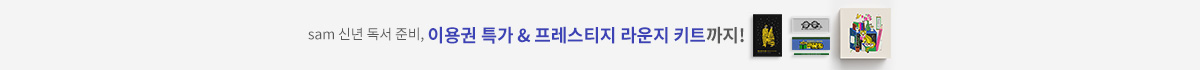Hands-On Microsoft Teams
2020년 04월 30일 출간
- eBook 상품 정보
- 파일 정보 PDF (15.46MB)
- ISBN 9781839212154
- 지원기기 교보eBook App, PC e서재, 리더기, 웹뷰어
-
교보eBook App
듣기(TTS) 가능
TTS 란?텍스트를 음성으로 읽어주는 기술입니다.
- 전자책의 편집 상태에 따라 본문의 흐름과 다르게 텍스트를 읽을 수 있습니다.
- 이미지 형태로 제작된 전자책 (예 : ZIP 파일)은 TTS 기능을 지원하지 않습니다.
PDF 필기가능 (Android, iOS)

쿠폰적용가 15,300원
10% 할인 | 5%P 적립이 상품은 배송되지 않는 디지털 상품이며,
교보eBook앱이나 웹뷰어에서 바로 이용가능합니다.
카드&결제 혜택
- 5만원 이상 구매 시 추가 2,000P
- 3만원 이상 구매 시, 등급별 2~4% 추가 최대 416P
- 리뷰 작성 시, e교환권 추가 최대 200원
작품소개
이 상품이 속한 분야
Microsoft Teams is a platform for unified communication in modern workplaces. It not only enables effective communication, but also helps you manage your resources through its integration with various Microsoft Office 365 services. This book offers a comprehensive introduction to the platform, getting you up to speed in no time. Complete with hands-on tutorials, and projects, this easy-to-follow guide will teach you how to use Teams in the best possible way.
Starting with the basic concepts that will help you collaborate on Teams, this book takes you through expert techniques for creating and managing teams. A dedicated section also features industry practices to help enhance collaboration in modern workplaces. In later chapters, you'll explore Microsoft services such as SharePoint, PowerApps, Power Automate, and learn how they interact with Microsoft Teams. You'll also get to grips with dealing with permissions and security issues in managing private and public teams and channels. Along the way, you'll discover practical scenarios that will help you improve the collaboration in your organization and increase productivity by using Teams features.
By the end of this book, you'll have hands-on experience of using Microsoft Teams, along with the skills you need to improve the way people collaborate in your organization.
▶What You Will Learn
- Create teams, channels, and tabs in Microsoft Teams
- Explore the Teams architecture and various Office 365 components included in Teams
- Perform scheduling, and managing meetings and live events in Teams
- Configure and manage apps in Teams
- Design automated scripts for managing a Teams environment using PowerShell
- Build your own Microsoft Teams app without writing code
▶Key Features
- Interactive approach to learn the key concepts of Teams and its implementation in modern workplace
- Discover tips and techniques for extending Teams to meet your business requirements
- Integrate Teams with various Microsoft services such as PowerShell, SharePoint, PowerApps, and Power Automate
▶Who This Book Is For
This Microsoft Teams book is for power users and business professionals looking to use Teams for improving collaboration in an enterprise environment. The book will also be useful for Office 365 administrators interested in implementing Microsoft Teams effectively by learning about and exploring expert tips and best practices to ensure good governance.
Chapter 1: Microsoft Teams Basics
Chapter 2: Microsoft Teams' Core Features
Chapter 3: How to Use Microsoft Teams ? Chats and Conversation
Chapter 4: How to Use Microsoft Teams ? Meetings and Live Events
Chapter 5: Public versus Private ? Teams and Channels
Chapter 6: Extending Microsoft Teams Using Apps
Chapter 7: Extend Microsoft Teams Using Custom Apps and Microsoft 365
Chapter 8: Build Your Own App for Microsoft Teams Using App Studio
Chapter 9: Building Your Own Bot for Microsoft Teams
Chapter 10: Microsoft Teams PowerShell ? a Tool for Automation
▶What this book covers
- Chapter 1, Microsoft Teams Basics, enumerates each individual element of Microsoft Teams. These are the key concepts that you need to get to grips with in order to understand how to use the platform. The chapter also explains what other platforms from Microsoft 365 are used when a team is created in Teams. This helps you understand how things are connected inside the Microsoft ecosystem and how they are exposed and made available in a single location inside Microsoft Teams.
- Chapter 2, Microsoft Teams' Core Features, covers all the default features that exist in Microsoft Teams out of the box. It provides a detailed explanation of all the features, including search, filters, commands, and the calendar, and explains where the data generated by each of the features is stored.
- Chapter 3, How to Use Microsoft Teams ? Chats and Conversation, explains the base features that make Microsoft Teams one of the best collaboration platforms o n the market. It goes through all the details associated with the chat feature for 1:1 and team chats.
- Chapter 4, How to Use Microsoft Teams ? Meetings and Live Events, covers meeting functionalities in detail, from scheduling meetings to sharing screens. It also gets into the admin options for enabling meeting features for guest users, such as remote control during a meeting.
- Chapter 5, Public versus Private ? Teams and Channels, covers teams and channels and the levels of privacy that can be defined for each. It highlights the differences between public and private channels and dives into the details of the architecture with scenarios that help you to understand when to use various channels.
- Chapter 6, Extending Microsoft Teams Using Apps, introduces Microsoft Teams apps and teaches you how the platform can be extended using the five different types of apps.
- Chapter 7, Extend Microsoft Teams Using Custom Apps and Microsoft 365, looks at custom apps. Even though Microsoft Teams offers an app store to extend the platform, it will probably not be enough for most businesses. Large organizations each have their own business processes that won't be catered for exactly by standard products. This chapter guides you on how to enable and install custom apps on Microsoft Teams.
- Chapter 8, Build Your Own App for Microsoft Teams Using App Studio, covers Microsoft Teams App Studio, a ''development'' app that empowers any end user to build their own custom apps directly inside Microsoft Teams.
- Chapter 9, Building Your Own Bot for Microsoft Teams, covers the creation of bots, powerful automated agents that will help you to accomplish daily tasks in an efficient way using natural language. Even though it sounds futuristic and complex, building a bot is accessible to everyone and does not require code. This chapter includes a step-by-step guide to creating and deploying a bot on Microsoft Teams.
- Chapter 10, Microsoft Teams PowerShell ? a Tool for Automation, explores PowerShell. Microsoft Teams admins will end up doing repetitive tasks to create and configure teams; this chapter introduces the PowerShell modules available for the platform that allow the automation of tasks.
▶ Preface
Microsoft Teams, released in 2017, is a communication platform that evolved from Microsoft's Skype for Business. In a single platform, Teams integrates most of the services included in Microsoft 365 and offers the perfect solution for chat, video calling, and file storage while still providing extensibility endpoints that allow anyone to build business processes and applications inside Microsoft Teams.
인물정보
저자(글) Joao Ferreira
Joao Carlos Oliveira Ferreira is an acclaimed Microsoft MVP, MCP, and MCSA. Jo?o has been working with SharePoint for the last 8 years and embraced Microsoft Teams right from day one. Jo?o is responsible for the development of several products and is also the manager of several development teams.
이 상품의 총서
Klover리뷰 (0)
- - e교환권은 적립일로부터 180일 동안 사용 가능합니다.
- - 리워드는 5,000원 이상 eBook, 오디오북, 동영상에 한해 다운로드 완료 후 리뷰 작성 시 익일 제공됩니다. (2024년 9월 30일부터 적용)
- - 리워드는 한 상품에 최초 1회만 제공됩니다.
- - sam 이용권 구매 상품 / 선물받은 eBook은 리워드 대상에서 제외됩니다.
- 도서나 타인에 대해 근거 없이 비방을 하거나 타인의 명예를 훼손할 수 있는 리뷰
- 도서와 무관한 내용의 리뷰
- 인신공격이나 욕설, 비속어, 혐오 발언이 개재된 리뷰
- 의성어나 의태어 등 내용의 의미가 없는 리뷰
구매 후 리뷰 작성 시, e교환권 100원 적립
문장수집
- 구매 후 90일 이내에 문장 수집 등록 시 e교환권 100원을 적립해 드립니다.
- e교환권은 적립일로부터 180일 동안 사용 가능합니다.
- 리워드는 5,000원 이상 eBook에 한해 다운로드 완료 후 문장수집 등록 시 제공됩니다. (2024년 9월 30일부터 적용)
- 리워드는 한 상품에 최초 1회만 제공됩니다.
- sam 이용권 구매 상품 / 선물받은 eBook / 오디오북·동영상 상품/주문취소/환불 시 리워드 대상에서 제외됩니다.
구매 후 문장수집 작성 시, e교환권 100원 적립
신규가입 혜택 지급이 완료 되었습니다.
바로 사용 가능한 교보e캐시 1,000원 (유효기간 7일)
지금 바로 교보eBook의 다양한 콘텐츠를 이용해 보세요!