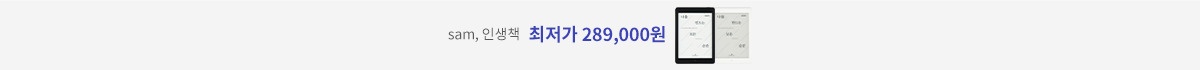Blender 3D By Example Second Edition
2020년 05월 29일 출간
- eBook 상품 정보
- 파일 정보 PDF (248.05MB)
- ISBN 9781789617993
- 지원기기 교보eBook App, PC e서재, 리더기, 웹뷰어
-
교보eBook App
듣기(TTS) 가능
TTS 란?텍스트를 음성으로 읽어주는 기술입니다.
- 전자책의 편집 상태에 따라 본문의 흐름과 다르게 텍스트를 읽을 수 있습니다.
- 이미지 형태로 제작된 전자책 (예 : ZIP 파일)은 TTS 기능을 지원하지 않습니다.
PDF 필기가능 (Android, iOS)
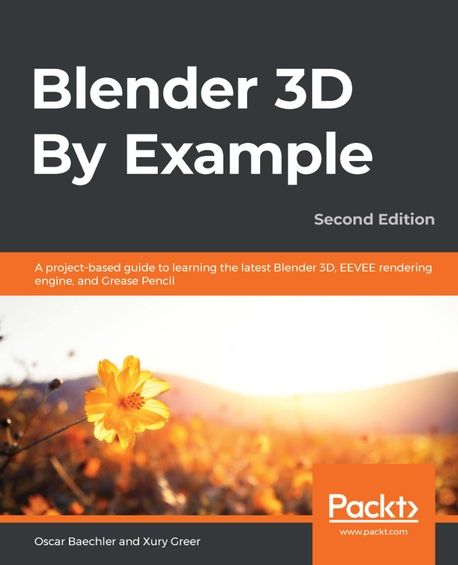
쿠폰적용가 21,600원
10% 할인 | 5%P 적립이 상품은 배송되지 않는 디지털 상품이며,
교보eBook앱이나 웹뷰어에서 바로 이용가능합니다.
카드&결제 혜택
- 5만원 이상 구매 시 추가 2,000P
- 3만원 이상 구매 시, 등급별 2~4% 추가 최대 416P
- 리뷰 작성 시, e교환권 추가 최대 200원
작품소개
이 상품이 속한 분야
Blender is a powerful 3D creation package that supports every aspect of the 3D pipeline. With this book, you'll learn about modeling, rigging, animation, rendering, and much more with the help of some interesting projects.
This practical guide, based on the Blender 2.83 LTS version, starts by helping you brush up on your basic Blender skills and getting you acquainted with the software toolset. You’ll use basic modeling tools to understand the simplest 3D workflow by customizing a Viking themed scene. You'll get a chance to see the 3D modeling process from start to finish by building a time machine based on provided concept art. You will design your first 2D character while exploring the capabilities of the new Grease Pencil tools. The book then guides you in creating a sleek modern kitchen scene using EEVEE, Blender’s new state-of-the-art rendering engine. As you advance, you'll explore a variety of 3D design techniques, such as sculpting, retopologizing, unwrapping, baking, painting, rigging, and animating to bring a baby dragon to life.
By the end of this book, you'll have learned how to work with Blender to create impressive computer graphics, art, design, and architecture, and you'll be able to use robust Blender tools for your design projects and video games.
▶What You Will Learn
- Explore core 3D modeling tools in Blender such as extrude, bevel, and loop cut
- Understand Blender's Outliner hierarchy, collections, and modifiers
- Find solutions to common problems in modeling 3D characters and designs
- Implement lighting and probes to liven up an architectural scene using EEVEE
- Produce a final rendered image complete with lighting and post-processing effects
- Learn character concept art workflows and how to use the basics of Grease Pencil
- Learn how to use Blender's built-in texture painting tools
▶Key Features
- Learn the basics of 3D design and navigate your way around the Blender interface
- Understand how 3D components work and how to create 3D content for your games
- Familiarize yourself with 3D Modeling, Texturing, Lighting, Rendering and Sculpting with Blender
▶Who This Book Is For
Whether you're completely new to Blender, or an animation veteran enticed by Blender's newest features, this book will have something for you.
1. Introduction to 3D and the Blender User Interface
2. Editing a Viking Scene with a Basic 3D Workflow
3. Modeling a Time Machine - Part 1
4. Modeling a Time Machine - Part 2
5. Modern Kitchen - Part 1: Kitbashing
6. Modern Kitchen - Part 2: Materials and Textures
7. Modern Kitchen - Part 3: Lighting and Rendering
8. Illustrating an Alien Hero with Grease Pencil
9. Animating an Exquisite Corpse in Grease Pencil
10. Animating a Stylish Short with Grease Pencil
11. Creating a Baby Dragon - Part 1: Sculpting
12. Creating a Baby Dragon - Part 2: Retopology
13. Creating a Baby Dragon - Part 3: UV Unwrapping
14. Creating a Baby Dragon - Part 4: Baking and Painting Textures
15. Creating a Baby Dragon - Part 5: Rigging and Animation
16. The Wide World of Blender
▶What this book covers
- Chapter 1, Introduction to 3D and the Blender User Interface, explains the basics of Blender's interface, tools, and workflow conventions.
- Chapter 2, Editing a Viking Scene with a Basic 3D Workflow, will take a look at a 3D scene and let us get used to navigating and transforming objects.
- Chapter 3, Modeling a Time Machine ? Part 1, is the beginning of a two-part project in which we will model an object based on provided reference images. We will cover many of the essential modeling tools needed for creating 3D objects.
- Chapter 4, Modeling a Time Machine ? Part 2, is the second half of the time machine project. We will build on our modeling knowledge and discover non-destructive workflows.
- Chapter 5, Modern Kitchen ? Part 1: Kitbashing, will show how to plan a complete scene and model the necessary assets to complete a kitchen layout.
- Chapter 6, Modern Kitchen ? Part 2: Materials and Textures, is a deep dive into material nodes and explains how to create all kinds of materials to decorate our kitchen with.
- Chapter 7, Modern Kitchen ? Part 3: Lighting and Rendering, is the final chapter in the kitchen series. We will produce a final rendered image complete with lighting and post-processing effects.
- Chapter 8, Illustrating an Alien Hero with Grease Pencil, is the first of our three chapters that dives into the brand new feature set known as Grease Pencil. We will learn about character concept art workflows and how to use the basics of Grease Pencil.
- Chapter 9, Animating an Exquisite Corpse in Grease Pencil, builds on the previous chapter's workflows and dives into animation and key frames with a loose and fun animation style.
- Chapter 10, Animating a Stylish Short with Grease Pencil, wraps up the Grease Pencil projects in this book. We will cover more advanced workflows and explain how to animate something with more structure than the previous chapter.
- Chapter 11, Creating a Baby Dragon ? Part 1: Sculpting, is the beginning of the biggest project in this book. We'll start with an introduction to sculpting. We'll see an overview of the brushes and learn how to create our very own baby dragon design, which we will take all the way to a game-ready asset by the final chapter.
- Chapter 12, Creating a Baby Dragon ? Part 2: Retopology, is a shift into the more technical side of 3D character creation. We'll learn about shrink-wrapping, surface snapping, and rules of topology to transform the sculpted baby dragon into a low-poly mesh that can be used in a production pipeline.
- Chapter 13, Creating a Baby Dragon ? Part 3: UV Unwrapping, is where we'll prepare the model for texture painting. We'll learn how to cut seams, unwrap UVs, lay out islands, and use checker patterns to check for distortion.
- Chapter 14, Creating a Baby Dragon ? Part 4: Baking and Painting Textures, gets back to the artistic side of things. We'll start by baking texture maps that can be used as masks in our texture painting workflow. We'll use Blender's built-in texture painting tools, and we'll add some color and surface detail to the baby dragon.
- Chapter 15, Creating a Baby Dragon ? Part 5: Rigging and Animation, is the final baby dragon chapter. We'll get to see all of our hard work pay off and rig the dragon so that it can be posed and animated. To wrap it up, we'll animate a fly cycle so that we can see the character in action.
- Chapter 16, The Wide World of Blender, shows off some of the areas that this book couldn't cover in detail. Even a book this size can barely scratch the surface of what a 3D suite such as Blender can do, but we'll have a look at some inspiring extra features before we're done.
▶ Preface
What is Blender? In a nutshell, it's a free, open source 3D modeling suite. But it's also a 3D and 2D animation program. But wait! It's also a video editor. And a Python programming IDE. And a sculpting interface, a compositor, a motion tracker, and so much more. A nutshell is insufficient; Blender needs more of a watermelon to cover all its features.
I remember my first experience with Blender. After years with the commercial program Maya, I was skeptical of how free software could compare, and learning 3D programs is rarely forgiving to newcomers. But every day I used Blender, I would discover an awesome killer feature Blender had that expensive commercial 3D animation software didn't. Then a new update for Blender would launch, and the new features and workflows would leave me floored again.
Over the years, I've met so many Blender users who retell this story in their own words. The conclusion is generally the same: we can't believe how lucky we are that such phenomenal software exists, free for everyone, and supported by a robust open source community. The energy is infectious, and long-time Blender users talk about this magic piece of software with a passion usually reserved for wedding speeches.
We look forward to introducing you to Blender in this book. The chapters we've put together will help Blender beginners leap over the initial stumbling blocks of Blender's tools and interface. They'll also challenge your artistic and technical skills with advanced workflows to bring your imagination to life.
인물정보
저자(글) Oscar Baechler
Oscar Baechler is a CG generalist, professor, painter, photographer, open source advocate, and community organizer who teaches at Lake Washington Institute of Technology. He's published a number of mobile games with a Blender pipeline and created animation for clients both big and small. Oscar runs the Seattle Blender User Group and Ballard Life Drawing Co-op and has presented on CGI at SIGGRAPH, LinuxFest Northwest, the Blender Conference, OSCON, Usenix LISA, SeaGL, SIX, WACC, and others.
저자(글) Xury Greer
Xury Greer has been involved in digital media production for over 15 years. He got his start as an indy film director, participating in 48-hour film competitions, and creating training videos for businesses in the Greater Seattle Area. Xury earned his bachelor's degree in game design at Lake Washington Institute of Technology and graduated with the highest honors. Xury specializes in 3D characters and technical art, and he loves to share his knowledge. He has taught courses for Mount Si High School, Washington Network for Innovative Careers, DigiPen, and LWTech.
이 상품의 총서
Klover리뷰 (0)
- - e교환권은 적립일로부터 180일 동안 사용 가능합니다.
- - 리워드는 5,000원 이상 eBook, 오디오북, 동영상에 한해 다운로드 완료 후 리뷰 작성 시 익일 제공됩니다. (2024년 9월 30일부터 적용)
- - 리워드는 한 상품에 최초 1회만 제공됩니다.
- - sam 이용권 구매 상품 / 선물받은 eBook은 리워드 대상에서 제외됩니다.
- 도서나 타인에 대해 근거 없이 비방을 하거나 타인의 명예를 훼손할 수 있는 리뷰
- 도서와 무관한 내용의 리뷰
- 인신공격이나 욕설, 비속어, 혐오 발언이 개재된 리뷰
- 의성어나 의태어 등 내용의 의미가 없는 리뷰
구매 후 리뷰 작성 시, e교환권 100원 적립
문장수집
- 구매 후 90일 이내에 문장 수집 등록 시 e교환권 100원을 적립해 드립니다.
- e교환권은 적립일로부터 180일 동안 사용 가능합니다.
- 리워드는 5,000원 이상 eBook에 한해 다운로드 완료 후 문장수집 등록 시 제공됩니다. (2024년 9월 30일부터 적용)
- 리워드는 한 상품에 최초 1회만 제공됩니다.
- sam 이용권 구매 상품 / 선물받은 eBook / 오디오북·동영상 상품/주문취소/환불 시 리워드 대상에서 제외됩니다.
구매 후 문장수집 작성 시, e교환권 100원 적립
신규가입 혜택 지급이 완료 되었습니다.
바로 사용 가능한 교보e캐시 1,000원 (유효기간 7일)
지금 바로 교보eBook의 다양한 콘텐츠를 이용해 보세요!