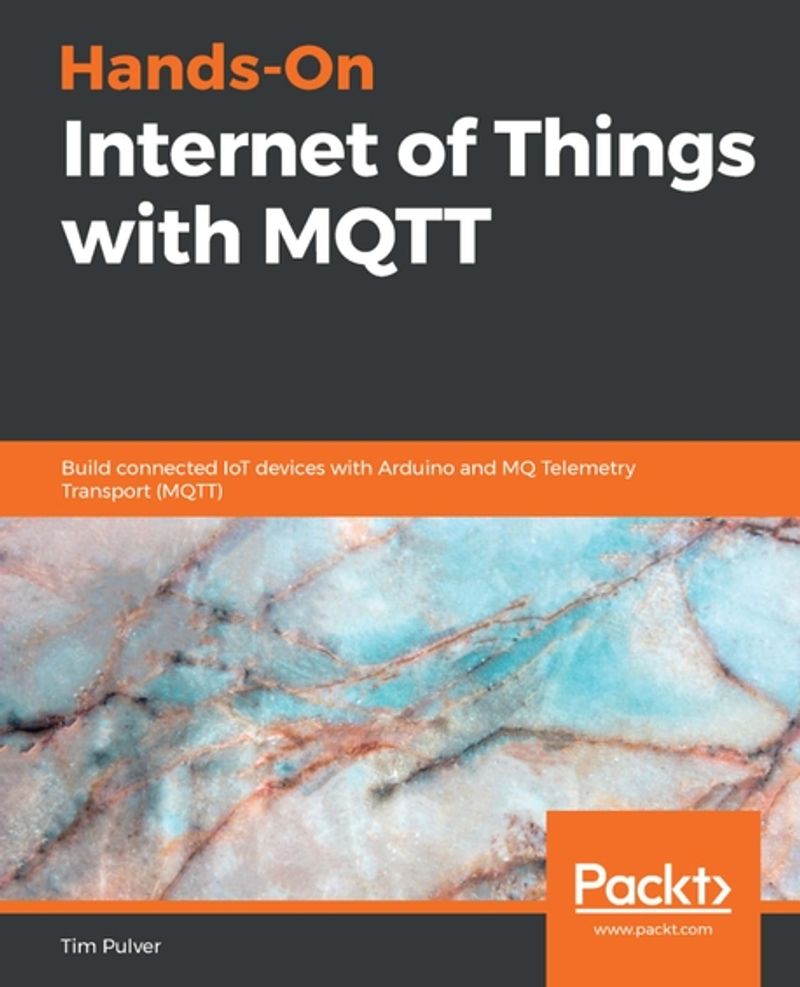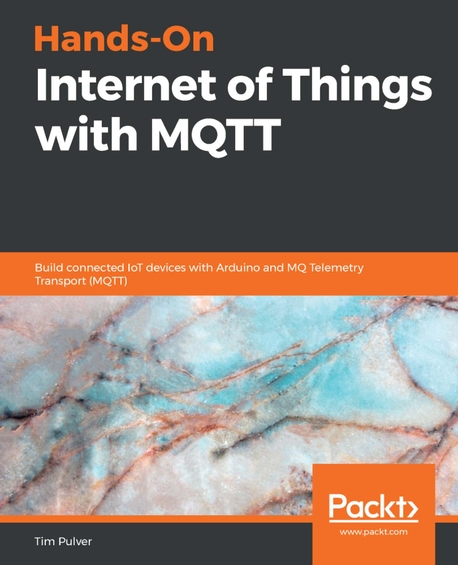Hands-On Internet of Things with MQTT
2019년 10월 04일 출간
- eBook 상품 정보
- 파일 정보 PDF (6.83MB)
- ISBN 9781789345001
- 지원기기 교보eBook App, PC e서재, 리더기, 웹뷰어
-
교보eBook App
듣기(TTS) 가능
TTS 란?텍스트를 음성으로 읽어주는 기술입니다.
- 전자책의 편집 상태에 따라 본문의 흐름과 다르게 텍스트를 읽을 수 있습니다.
- 이미지 형태로 제작된 전자책 (예 : ZIP 파일)은 TTS 기능을 지원하지 않습니다.
PDF 필기가능 (Android, iOS)
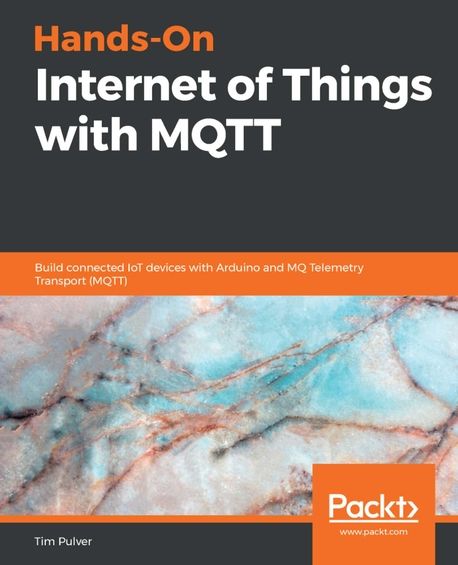
쿠폰적용가 19,800원
10% 할인 | 5%P 적립이 상품은 배송되지 않는 디지털 상품이며,
교보eBook앱이나 웹뷰어에서 바로 이용가능합니다.
카드&결제 혜택
- 5만원 이상 구매 시 추가 2,000P
- 3만원 이상 구매 시, 등급별 2~4% 추가 최대 416P
- 리뷰 작성 시, e교환권 추가 최대 200원
작품소개
이 상품이 속한 분야
MQ Telemetry Transport (MQTT) is a lightweight messaging protocol for smart devices that can be used to build exciting, highly scalable Internet of Things (IoT) projects.
This book will get you started with a quick introduction to the concepts of IoT and MQTT and explain how the latter can help you build your own internet-connected prototypes. As you advance, you'll gain insights into how microcontrollers communicate, and you'll get to grips with the different messaging protocols and techniques involved. Once you are well-versed with the essential concepts, you'll be able to put what you've learned into practice by building three projects from scratch, including an automatic pet food dispenser and a smart e-ink to-do display. You'll also discover how to present your own prototypes professionally. In addition to this, you'll learn how to use technologies from third-party web service providers, along with other rapid prototyping technologies, such as laser cutting, 3D printing, and PCB production.
By the end of this book, you'll have gained hands-on experience in using MQTT to build your own IoT prototypes.
▶What You Will Learn
- Explore MQTT programming with Arduino
- Discover how to make your prototypes talk to each other
- Send MQTT messages from your smartphone to your prototypes
- Discover how you can make websites interact with your prototypes
- Learn about MQTT servers, libraries, and apps
- Explore tools such as laser cutting and 3D printing in order to build robust prototype cases
▶Key Features
- Leverage the power of MQTT to build a pet food dispenser, e-ink to-do list, and a productivity cube
- Learn about technologies like laser cutting, 3D printing, and PCB production for building robust prototypes
- Explore practical uses cases to gain an in-depth understanding of MQTT
▶Who This Book Is For
If you are an IoT developer or enthusiast who wants to start building IoT prototypes using MQTT, this book is for you. Basic knowledge of programming with Arduino will be useful.
1. The Internet of Things in a Nutshell
2. Basic Architecture of an IoT Prototype
3. Getting Started with MQTT
4. Setting Up a Lab Environment
5. Building Your Own Automatic Pet Food Dispenser
6. Building a Smart E-Ink To-Do List
7. Building a Smart Productivity Cube, Part 1
8. Building a Smart Productivity Cube, Part 2
9. Presenting Your Own Prototype
▶What this book covers
- Chapter 1, The Internet of Things in a Nutshell, gives you an overview of fields where IoT plays an important role. It introduces you to smart cars, the Industrial Internet of Things (IIoT), and smart homes.
- Chapter 2, Basic Architecture of an IoT Prototype, introduces you to related technologies and concepts, as well as microcontroller recommendations for IoT prototyping. This chapter touches on a lot of topics and should be seen as a starting point for your own learning, after which you can dig deeper into the topics that interest you.
- Chapter 3, Getting Started with MQTT, explains the concepts behind MQTT, the lightweight IoT protocol we will be using throughout the entire book. While we only use a subset of the features explained in this chapter during the hands-on projects, you can use it as a reference to go back to if you want to create more advanced MQTT projects later. Feel free to create a bookmark for this chapter, as you will hopefully re-read fragments from it.
- Chapter 4, Setting Up a Lab Environment, explains how to install the software needed for the hands-on projects. It also includes a shopping list with all the necessary hardware for the projects.
- Chapter 5, Building Your Own Automatic Pet Food Dispenser, is the first hands-on project in the book. It will show you, using a servo motor, how to control an automatic dispenser using MQTT, either from your computer or smartphone using one of the apps introduced in Chapter 3, Getting Started with MQTT. You can fill the dispenser with pet food, sweets, cereals, or whatever you like.
- Chapter 6, Building a Smart E-Ink To-Do List, is the second hands-on project in the book. In this chapter, you will learn how to use an energy-efficient e-ink display and send text to it using MQTT. The display could, for example, be hung next to your front door to remind you to take out the trash or buy milk.
- Chapter 7, Building a Smart Productivity Cube, Part 1, is the third and final hands-on project in the book. It explains how to create an orientation sensor from scratch using simple electrical components called tilt switches. The cube can then be used to record the time you spend on various activities. Because all three projects use MQTT, they can also be chained together, such that activating the smart productivity cube might show some text on the eink display and activate the food dispenser.
- Chapter 8, Building a Smart Productivity Cube, Part 2, is the second part of building a smart productivity cube. Based on the prototype that we built together in the previous chapter, we will add MQTT connectivity and make use of third-party MQTT clients to receive and display the data coming from your prototype.
- Chapter 9, Presenting Your Own Prototype, introduces technologies such as laser cutting and 3D printing to build great-looking and sturdy cases. It will give you an idea of how professional prototypes are made using Printed Circuit Board (PCB) services and software. While making a product out of your ideas probably seems far-fetched to you, I want you to explore different options and where continuing on this path might lead you.
▶ Preface
First and foremost, I would like to thank you for purchasing this book and going on a journey of Internet of Things (IoT) prototyping with me.
In my teenage years, before the first Arduino was invented, I had a friend who was knowledgeable about electronics. He was considered a nerd and really knew what he was doing. Looking at his soldered prototypes, which consisted of a lot of cables, chips, and other electronic components that I didn't know about at the time, I was fascinated. I did not have any idea where to start building electronic prototypes myself; it seemed like such a huge field that there was no way for me to find an entry point. At that time, it was very far from my imagination that I would later be able to create prototypes myself, and, even more so, that I would write a book about the topic one day.
A lot of things have changed since then. One of those things is the creation of Arduino and Processing, which made it possible to learn programming and hardware prototyping without any prior knowledge. The field opened up to designers, artists, and makers. It is now easier than ever to get started with hardware prototyping and bring your own ideas into reality.
While building physical projects alone creates a lot of possibilities, being able to use internet-connected devices and connect them to each other and the rest of the web opens up a whole new world of possibilities.
There are many ways to connect two internet-connected devices and exchange information between them. One of these possibilities, which in my opinion is the easiest and most open, is MQTT. Being open in this sense means that third-party developers can create apps and libraries for it. There is a vast ecosystem of tools, libraries, and apps that all speak the same language of MQTT.
Building internet-connected devices has never been easier, and using MQTT to build them makes it possible to prototype even faster, while also having access to all these third-party tools.
When I was initially looking into possibilities for how to let my prototypes talk to each other over the internet, MQTT stood out, but I could not find much information about it. It seemed like a niche topic and I could not understand why.
If you want to create your own inventions, experimental prototypes, and custom devices, getting to know MQTT is a great decision, and I hope that, by reading this book, you will benefit from a smooth entry into the world of IoT prototyping using MQTT.
Welcome on this journey!
작가정보
저자(글) Tim Pulver
Tim Pulver is a Berlin-based freelance interaction designer and developer. In his work, he combines his physical prototyping experience and knowledge of interface design with modern technologies such as 3D printing, laser cutting, web technologies, and machine learning to create unique interactive experiences.In recent years, he has worked on interactive data visualizations, web-based audiovisual experiences, musical interfaces, and cables- an innovative browser-based visual programming language that enables the creation of interactive audiovisual prototypes without writing any code.He holds a Bachelor of Arts degree in interface design from the University of Applied Sciences in Potsdam, Germany.
이 상품의 총서
Klover리뷰 (0)
- - e교환권은 적립일로부터 180일 동안 사용 가능합니다.
- - 리워드는 5,000원 이상 eBook, 오디오북, 동영상에 한해 다운로드 완료 후 리뷰 작성 시 익일 제공됩니다. (2024년 9월 30일부터 적용)
- - 리워드는 한 상품에 최초 1회만 제공됩니다.
- - sam 이용권 구매 상품 / 선물받은 eBook은 리워드 대상에서 제외됩니다.
- 도서나 타인에 대해 근거 없이 비방을 하거나 타인의 명예를 훼손할 수 있는 리뷰
- 도서와 무관한 내용의 리뷰
- 인신공격이나 욕설, 비속어, 혐오 발언이 개재된 리뷰
- 의성어나 의태어 등 내용의 의미가 없는 리뷰
구매 후 리뷰 작성 시, e교환권 100원 적립
문장수집
- 구매 후 90일 이내에 문장 수집 등록 시 e교환권 100원을 적립해 드립니다.
- e교환권은 적립일로부터 180일 동안 사용 가능합니다.
- 리워드는 5,000원 이상 eBook에 한해 다운로드 완료 후 문장수집 등록 시 제공됩니다. (2024년 9월 30일부터 적용)
- 리워드는 한 상품에 최초 1회만 제공됩니다.
- sam 이용권 구매 상품 / 선물받은 eBook / 오디오북·동영상 상품/주문취소/환불 시 리워드 대상에서 제외됩니다.
구매 후 문장수집 작성 시, e교환권 100원 적립
신규가입 혜택 지급이 완료 되었습니다.
바로 사용 가능한 교보e캐시 1,000원 (유효기간 7일)
지금 바로 교보eBook의 다양한 콘텐츠를 이용해 보세요!

- 구매 후 90일 이내 작성 시, e교환권 100원 (최초1회)
- 리워드 제외 상품 : 마이 > 라이브러리 > Klover리뷰 > 리워드 안내 참고
- 콘텐츠 다운로드 또는 바로보기 완료 후 리뷰 작성 시 익일 제공
가장 와 닿는 하나의 키워드를 선택해주세요.
총 5MB 이하로 jpg,jpeg,png 파일만 업로드 가능합니다.
신고 사유를 선택해주세요.
신고 내용은 이용약관 및 정책에 의해 처리됩니다.
허위 신고일 경우, 신고자의 서비스 활동이 제한될 수
있으니 유의하시어 신중하게 신고해주세요.
이 글을 작성한 작성자의 모든 글은 블라인드 처리 됩니다.
구매 후 90일 이내 작성 시, e교환권 100원 적립
eBook 문장수집은 웹에서 직접 타이핑 가능하나, 모바일 앱에서 도서를 열람하여 문장을 드래그하시면 직접 타이핑 하실 필요 없이 보다 편하게 남길 수 있습니다.
차감하실 sam이용권을 선택하세요.
차감하실 sam이용권을 선택하세요.
선물하실 sam이용권을 선택하세요.
-
보유 권수 / 선물할 권수0권 / 1권
-
받는사람 이름받는사람 휴대전화
- 구매한 이용권의 대한 잔여권수를 선물할 수 있습니다.
- 열람권은 1인당 1권씩 선물 가능합니다.
- 선물한 열람권이 ‘미등록’ 상태일 경우에만 ‘열람권 선물내역’화면에서 선물취소 가능합니다.
- 선물한 열람권의 등록유효기간은 14일 입니다.
(상대방이 기한내에 등록하지 않을 경우 소멸됩니다.) - 무제한 이용권일 경우 열람권 선물이 불가합니다.
첫 구매 시 교보e캐시 지급해 드립니다.

- 첫 구매 후 3일 이내 다운로드 시 익일 자동 지급
- 한 ID당 최초 1회 지급 / sam 이용권 제외
- 구글바이액션을 통해 교보eBook 구매 이력이 없는 회원 대상
- 교보e캐시 1,000원 지급 (유효기간 지급일로부터 7일)