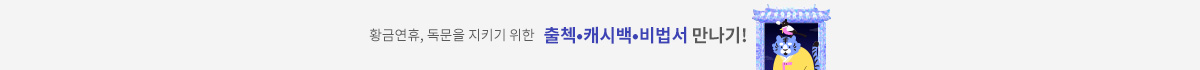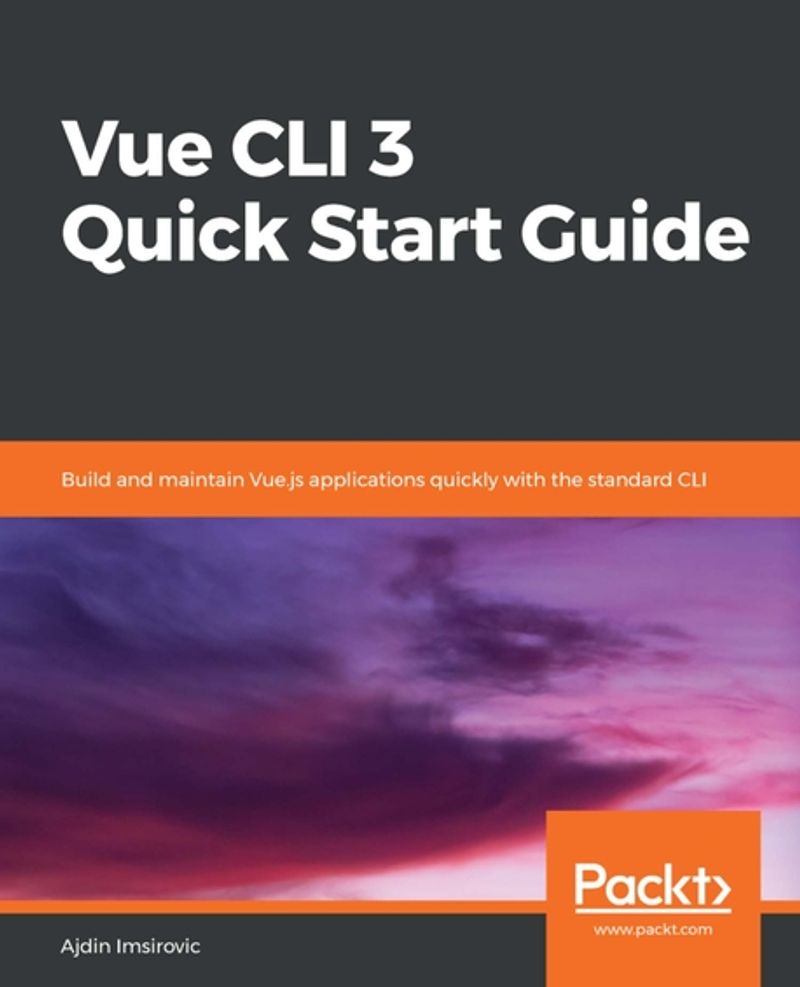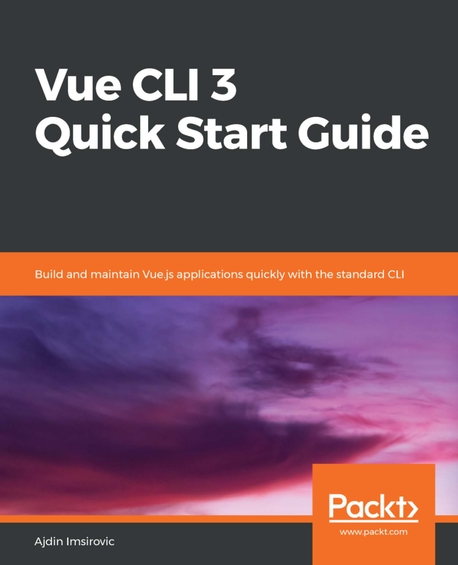Vue CLI 3 Quick Start Guide
2019년 05월 02일 출간
- eBook 상품 정보
- 파일 정보 PDF (8.22MB)
- ISBN 9781789956849
- 지원기기 교보eBook App, PC e서재, 리더기, 웹뷰어
-
교보eBook App
듣기(TTS) 가능
TTS 란?텍스트를 음성으로 읽어주는 기술입니다.
- 전자책의 편집 상태에 따라 본문의 흐름과 다르게 텍스트를 읽을 수 있습니다.
- 이미지 형태로 제작된 전자책 (예 : ZIP 파일)은 TTS 기능을 지원하지 않습니다.
PDF 필기가능 (Android, iOS)
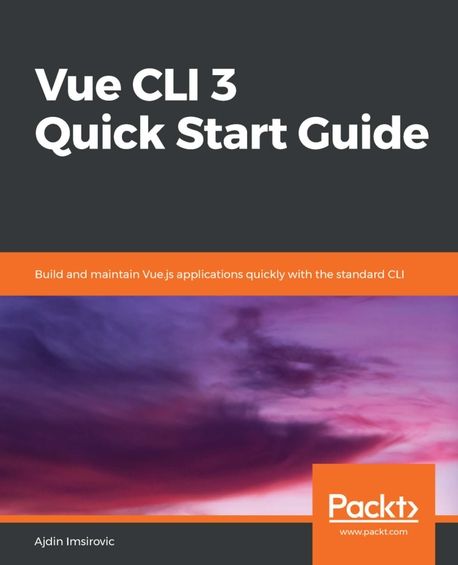
쿠폰적용가 15,300원
10% 할인 | 5%P 적립이 상품은 배송되지 않는 디지털 상품이며,
교보eBook앱이나 웹뷰어에서 바로 이용가능합니다.
카드&결제 혜택
- 5만원 이상 구매 시 추가 2,000P
- 3만원 이상 구매 시, 등급별 2~4% 추가 최대 416P
- 리뷰 작성 시, e교환권 추가 최대 200원
작품소개
이 상품이 속한 분야
The sprawling landscape of various tools in JavaScript web development is becoming overwhelming. This book will show you how Vue CLI 3 can help you take back control of the tool chain. To that end, we'll begin by configuring webpack, utilizing HMR, and using single-file .vue components. We'll also use SCSS, ECMAScript, and TypeScript. We'll unit test with Jest and perform E2E testing with Cypress.
This book will show you how to configure Vue CLI as your default way of building Vue projects. You'll discover the reasons behind using webpack, babel, eslint, and other modern JavaScript toolchain technologies. You'll learn about the inner workings of each through the lens of Vue CLI 3. We'll explore the extendibility of Vue CLI with the built-in settings, and various core and third-party plugins.
Vue CLI helps you work with Vue components, routers, directives, and services in the Vue ecosystem. While learning these concepts, you'll examine the evolution of JavaScript. You'll learn about use of npm, IIFEs, modules in JavaScript, Common.js modules, task runners, npm scripts, module bundlers, and webpack. You'll get familiar with the reasons why Vue CLI 3 is set up the way it is. You'll also learn to perform linting with ESLint and Prettier.
Towards the end, we'll introduce you to working with styles and SCSS. Finally, we'll show you how to deploy your very own Vue project on Github Pages.
▶What You Will Learn
- Work with nvm, install Node.js and npm, use Vue CLI 3 with no configuration, via the command line and the graphical user interface
- Build a Vue project from scratch using npm and webpack, and learn about hot module replacement
- Work with Babel settings, configurations, and presets
- Work with Vue plugins, including testing plugins such as Jest and Cypress
- Write, run, and watch unit and E2E tests using TDD assertions in the red-green-refactor cycle
- Work with Vue router and use, nested, lazy-loading, and dynamic routes
- Add SCSS to your projects and work with third-party Vue plugins
- Deploy your Vue apps to Github Pages
▶Key Features
- Learn to work with Vue CLI 3 both on the command line and with a GUI
- Manage VueJS apps, settings, Vue plugins, and third-party libraries
- Learn how to build Vue apps from scratch using webpack, babel, ES6, vue-router, Jest, Cypress, SCSS, and Git
▶Who This Book Is For
This book is for web developers and JavaScript developers who want to learn more about Vue CLI 3. The readers must have basic knowledge of HTML/CSS and JavaScript. Essentially, the reader should also be familiar with basic operational system workflow, such as using a UNIX-like command-line interface, including Git Bash, Windows PowerShell, or any related command-line tool.
This book dives into the technological building blocks of Vue CLI 3. This is not a book about writing apps in Vue. It is more of a foundational book that will help you understand how things work inside Vue CLI. If you were never completely sure how NPM works and how to use it properly, this book will explain that, through the lens of Vue CLI 3. Similarly, we'll look at webpack, HMR, using single-file .vue components, SCSS, ECMAScript, unit testing with Jest, and E2E testing with Cypress.
1. Introducing Vue CLI 3
2. Webpack in Vue CLI 3
3. Babel in Vue CLI 3
4. Testing in Vue CLI 3
5. Vue CLI 3 and Routing
6. Using ESLint and Prettier in Vue CLI 3
7. Improving CSS with SCSS
8. Deploying Vue CLI 3 Apps on GitHub Pages
▶What this book covers
- Chapter 1, Introducing Vue CLI 3, explains how to use Vue CLI 3, and why you should use it. It covers best practices and what you'll get out of using Vue CLI 3. We'll set up Node version manager and NPM, install Vue CLI 3, and show how to start a new app through the command line or with the help of the GUI.
- Chapter 2, Webpack in Vue CLI 3, takes the reader through an overview of the evolution of JavaScript over the last several years, which lead to the appearance of webpack. In explains some background concepts: NPM and NPM scripts, CommonJS, modules in JS and Node.js, along with module bundlers and how they can be used in the browser. Further on, we cover webpack, how it works, and how to run it. We close off the chapter with a step-bystep explanation of how to add a Vue project via NPM and use webpack with it. Essentially, we're setting up a Vue toolchain by hand, so that we can appreciate what Vue CLI 3 does for us automatically.
- Chapter 3, Babel in Vue CLI 3, examines how to work with Babel and what are the benefits of using it. We inspect the building blocks of Vue's core Babel plugin, including Babel 7, babel-loader, and @vue/babel-preset-app. We also look at the differences between running webpack with ES5 and ES6, and updating our webpack configuration so that it understands Babel.
- Chapter 4, Testing in Vue CLI 3, covers using Vue plugins, with a focus on plugins that are used for testing. We add the Jest plugin to our Vue app, run unit tests with Jest, and show some additional techniques and workflows inside Vue CLI 3 GUI, including running tasks from the Project tasks page and running unit tests inside the GUI. We discuss test-driven development (TDD) and working with assertions, and close the chapter with an overview of Cypress.
- Chapter 5, Vue CLI 3 and Routing, discusses adding Vue projects with vue-router and vuex, configuring preset options, and understanding vue-router topics. These include named routes, dynamic routes, navigating to routes using methods in Vue instances, working with child routes, and lazy-loading routes.
- Chapter 6, Using ESlint and Prettier in Vue CLI 3, shows us what ESLint is and why it's useful. We also look at Prettier, a handy code formatter that formats your code on every save. We discuss linters in general and what they're useful for.
- Chapter 7, Improving CSS with SCSS, describes the basics of SCSS and shows how it's different from CSS and what additional features are available. We use a simple app we built in Chapter 5, Vue CLI 3 and Routing, and we see how to improve its styling by adding the boostrap-vue plugin to the app. Working with SCSS in VDOM libraries can sometimes get confusing, and in this chapter, we see one possible workflow option in practice.
- Chapter 8, Deploying Vue CLI 3 Apps on GitHub Pages, explains what Git is and how to set it up. We discuss some basics, including tracking changes with Git and committing changes in our app. We continue by discussing the three trees concept, branching, and merging branches. We register a GitHub account, add the origin/master using GitHub Desktop, and look at how to publish a local repository. We finally discuss how to deploy a Vue app on GitHub pages using the subtree functionality.
▶ Preface
Vue began as a project of a single person, Evan You. It is amazing that it has gotten to the point where it is today: a contender for the spot of the favorite frontend framework, competing with the corporate-backed React and Angular.
Of course, these are not the only frontend frameworks, but the trio of Vue, React, and Angular seem to be the most popular, with the internet buzzing with comparisons of these frameworks and experiences with them. It's not uncommon to come across an article that compares Vue and React, for example, or a blog post on ten ways that Vue is better than Angular. Regardless of whether these articles are someone's opinion, or clickbait, or statement of the facts, there must be some truth to these claims.
What was the reason for Vue's success? Dedication, hard work, or luck? Probably a bit of each. But another key to Vue's success was Evan's obvious priority of making things easy for the developer. Vue's no longer developed by a single person, but it is still very approachable. The community has kept the gist of what Vue was all about from the beginning: an easy-to-use framework that gets out of your way and just lets you code.
Vue CLI is another example of this. Besides a command-line interface that's up to par with other modern frontend frameworks, Vue CLI 3 sets a new standard in frontend JavaScript frameworks, and comes with a graphical user interface (GUI). This interface makes it a breeze to set up, extend, run, and serve a Vue project.
When you pair this addition of a GUI with the successful attempt to ease the pain of toolchain fatigue by offering a really well thought-out setup process, you get a really powerful combination, and happy developers as a result.
인물정보
저자(글) Ajdin Imsirovic
Ajdin Imsirovic is a full-stack web developer who has published several courses on the subject of web design and web development. He has also authored three books, Bootstrap 4 Cookbook, Elm Web Development, and Vue.js Quick Start Guide. In his fourth book, Vue CLI 3 Quick Start Guide, he introduces readers to the rich ecosystem of frontend tooling and best practices.
이 상품의 총서
Klover리뷰 (0)
- - e교환권은 적립일로부터 180일 동안 사용 가능합니다.
- - 리워드는 5,000원 이상 eBook, 오디오북, 동영상에 한해 다운로드 완료 후 리뷰 작성 시 익일 제공됩니다. (2024년 9월 30일부터 적용)
- - 리워드는 한 상품에 최초 1회만 제공됩니다.
- - sam 이용권 구매 상품 / 선물받은 eBook은 리워드 대상에서 제외됩니다.
- 도서나 타인에 대해 근거 없이 비방을 하거나 타인의 명예를 훼손할 수 있는 리뷰
- 도서와 무관한 내용의 리뷰
- 인신공격이나 욕설, 비속어, 혐오 발언이 개재된 리뷰
- 의성어나 의태어 등 내용의 의미가 없는 리뷰
구매 후 리뷰 작성 시, e교환권 100원 적립
문장수집
- 구매 후 90일 이내에 문장 수집 등록 시 e교환권 100원을 적립해 드립니다.
- e교환권은 적립일로부터 180일 동안 사용 가능합니다.
- 리워드는 5,000원 이상 eBook에 한해 다운로드 완료 후 문장수집 등록 시 제공됩니다. (2024년 9월 30일부터 적용)
- 리워드는 한 상품에 최초 1회만 제공됩니다.
- sam 이용권 구매 상품 / 선물받은 eBook / 오디오북·동영상 상품/주문취소/환불 시 리워드 대상에서 제외됩니다.
구매 후 문장수집 작성 시, e교환권 100원 적립
신규가입 혜택 지급이 완료 되었습니다.
바로 사용 가능한 교보e캐시 1,000원 (유효기간 7일)
지금 바로 교보eBook의 다양한 콘텐츠를 이용해 보세요!

- 구매 후 90일 이내 작성 시, e교환권 100원 (최초1회)
- 리워드 제외 상품 : 마이 > 라이브러리 > Klover리뷰 > 리워드 안내 참고
- 콘텐츠 다운로드 또는 바로보기 완료 후 리뷰 작성 시 익일 제공
가장 와 닿는 하나의 키워드를 선택해주세요.
총 5MB 이하로 jpg,jpeg,png 파일만 업로드 가능합니다.
신고 사유를 선택해주세요.
신고 내용은 이용약관 및 정책에 의해 처리됩니다.
허위 신고일 경우, 신고자의 서비스 활동이 제한될 수
있으니 유의하시어 신중하게 신고해주세요.
이 글을 작성한 작성자의 모든 글은 블라인드 처리 됩니다.
구매 후 90일 이내 작성 시, e교환권 100원 적립
eBook 문장수집은 웹에서 직접 타이핑 가능하나, 모바일 앱에서 도서를 열람하여 문장을 드래그하시면 직접 타이핑 하실 필요 없이 보다 편하게 남길 수 있습니다.
차감하실 sam이용권을 선택하세요.
차감하실 sam이용권을 선택하세요.
선물하실 sam이용권을 선택하세요.
-
보유 권수 / 선물할 권수0권 / 1권
-
받는사람 이름받는사람 휴대전화
- 구매한 이용권의 대한 잔여권수를 선물할 수 있습니다.
- 열람권은 1인당 1권씩 선물 가능합니다.
- 선물한 열람권이 ‘미등록’ 상태일 경우에만 ‘열람권 선물내역’화면에서 선물취소 가능합니다.
- 선물한 열람권의 등록유효기간은 14일 입니다.
(상대방이 기한내에 등록하지 않을 경우 소멸됩니다.) - 무제한 이용권일 경우 열람권 선물이 불가합니다.
첫 구매 시 교보e캐시 지급해 드립니다.

- 첫 구매 후 3일 이내 다운로드 시 익일 자동 지급
- 한 ID당 최초 1회 지급 / sam 이용권 제외
- 구글바이액션을 통해 교보eBook 구매 이력이 없는 회원 대상
- 교보e캐시 1,000원 지급 (유효기간 지급일로부터 7일)