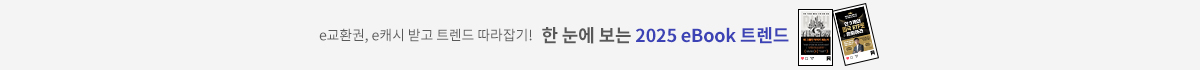Python GUI Programming-A Complete Reference Guide
2019년 06월 24일 출간
- eBook 상품 정보
- 파일 정보 PDF (5.62MB)
- ISBN 9781838982102
- 지원기기 교보eBook App, PC e서재, 리더기, 웹뷰어
-
교보eBook App
듣기(TTS) 가능
TTS 란?텍스트를 음성으로 읽어주는 기술입니다.
- 전자책의 편집 상태에 따라 본문의 흐름과 다르게 텍스트를 읽을 수 있습니다.
- 이미지 형태로 제작된 전자책 (예 : ZIP 파일)은 TTS 기능을 지원하지 않습니다.
PDF 필기가능 (Android, iOS)

쿠폰적용가 23,400원
10% 할인 | 5%P 적립이 상품은 배송되지 않는 디지털 상품이며,
교보eBook앱이나 웹뷰어에서 바로 이용가능합니다.
카드&결제 혜택
- 5만원 이상 구매 시 추가 2,000P
- 3만원 이상 구매 시, 등급별 2~4% 추가 최대 416P
- 리뷰 작성 시, e교환권 추가 최대 200원
작품소개
이 상품이 속한 분야
- Visualize graphs in real time with Tkinter's animation capabilities
- Use PostgreSQL authentication to ensure data security for your application
- Write unit tests to avoid regression when updating code
- Handle different signals generated on mouse clicks using QSpinBox and sliders
- Employ network concepts, internet browsing, and Google Maps in UI
- Use graphics rendering to implement animations in your GUI
▶Key Features
- Integrate stunning data visualizations using Tkinter Canvas and Matplotlib
- Understand the basics of 2D and 3D animation in GUI applications
- Explore PyQt's powerful features to easily design and customize your GUI applications
▶Who This Book Is For
If you're an intermediate Python programmer looking to enhance your coding skills by writing powerful GUIs in Python using PyQT and Tkinter, this is an ideal Learning Path for you. A strong understanding of the Python language is a must to grasp the concepts explained in this book.
1. Introduction to Tkinter
2. Designing GUI Applications with Tkinter
3. Creating Basic Forms with Tkinter and ttk Widgets
4. Reducing User Error with Validation and Automation
5. Planning for the Expansion of Our Application
6. Creating Menus with Menu and Tkinter Dialogs
7. Navigating Records with Treeview
8. Improving the Look with Styles and Themes
9. Creating Automated Tests with unittest
10. Improving Data Storage with SQL
11. Connecting to the Cloud
12. Visualizing Data Using the Canvas Widget
13. Creating a User Interface with Qt Components
14. Event Handling - Signals and Slots
15. Understanding OOP Concepts
16. Understanding Dialogs
17. Understanding Layouts
18. Networking and Managing Large Documents
19. Database Handling
20. Using Graphics
21. Implementing Animation
22. Using Google Maps
▶What this book covers
- Chapter 1, Introduction to Tkinter, introduces you to the basics of the Tkinter library and walks you through creating a Hello World application. It will also introduce you to IDLE as an example of a Tkinter application.
- Chapter 2, Designing GUI Applications with Tkinter, goes through the process of turning a set of user requirements into a design that we can implement.
- Chapter 3, Creating Basic Forms with Tkinter and ttk Widgets, shows you how to create a basic data entry form that appends data to a CSV file.
- Chapter 4, Reducing User Error with Validation and Automation, demonstrates how to automatically populate and validate data in our form's inputs.
- Chapter 5, Planning for the Expansion of Our Application, familiarizes you with how to break a small script into multiple files and build a Python module that you can import. It also contains some general advice on how to manage a larger code base.
- Chapter 6, Creating Menus with Menu and Tkinter Dialogs, outlines the creation of a main menu using Tkinter. It will also show the use of several built-in dialog types to implement common menu functionality.
- Chapter 7, Navigating Records with Treeview, details the construction of a records navigation system using the Tkinter Treeview and the conversion of our application from append-only to full read, write, and update capabilities.
- Chapter 8, Improving the Look with Styles and Themes, informs you of how to change the colors, fonts, and widget styles of your application, and how to use them to make your application more usable.
- Chapter 9, Creating Automated Tests with unittest, discusses how to verify your code with automated unit tests and integration tests.
- Chapter 10, Improving Data Storage with SQL, takes you through the conversion of our application from the CSV flat-files to SQL data storage. You'll learn all about SQL and relational data models as well.
- Chapter 11, Connecting to the Cloud, covers how to work with cloud services such as web services and FTP to download and upload data.
- Chapter 12, Visualizing Data Using the Canvas Widget, teaches you how to work with the Tkinter Canvas widget to create visualizations and animations.
- Chapter 13, Creating a User Interface with Qt Components, teaches you to use certain basic widgets of Qt Designer and how to display a welcome message along with the username. You will learn how to choose one out of several options using radio buttons and choose more than one out of several options by making use of checkboxes.
- Chapter 14, Event Handling ? Signals and Slots, covers how to execute specific tasks on the occurrence of certain events on any widget, as well as how to copy and paste text from one Line Edit widget to another, convert data types and make a small calculator, and use spin boxes, scrollbars, and sliders. You will also learn to perform multiple tasks using the List Widget.
- Chapter 15, Understanding OOP Concepts, discusses object-oriented programming concepts such as how to use classes, single inheritance, multilevel inheritance in GUI applications, and multiple inheritance.
- Chapter 16, Understanding Dialogs, explores the use of certain dialogs, where each dialog is meant for fetching a different kind of information. You will also learn to take input from the user using input dialog.
- Chapter 17, Understanding Layouts, explains how to arrange widgets horizontally, vertically, and in different layouts by making use of Horizontal Layout, Vertical Layout, Grid Layout, as well as how to arrange widgets in two column layout using Form Layout.
- Chapter 18, Networking and Managing Large Documents, demonstrates how to make a small browser, establish a connection between client and server, create a dockable and floatable sign in form, and manage more than one document using MDI. Also, you will learn how to display information in sections using the Tab widget, and...
▶ Preface
A responsive graphical user interface (GUI) helps you interact with your application, improves user experience, and enhances the efficiency of your applications. With Python, you'll have access to elaborate GUI frameworks that you can use to build interactive GUIs that stand apart from the rest.
This Learning Path begins by introducing you to Tkinter and PyQt, before guiding you through the application development process. As you expand your GUI by adding more widgets, you'll work with networks, databases, and graphical libraries that enhance its functionality. You'll also learn how to connect to external databases and network resources, test your code, and maximize performance using asynchronous programming. In later chapters, you'll understand how to use the cross-platform features of Tkinter and Qt5 to maintain compatibility across platforms. You'll be able to mimic the platform-native look and feel, and build executables for deployment across popular computing platforms.
By the end of this Learning Path, you'll have the skills and confidence to design and build high-end GUI applications that can solve real-world problems.
This Learning Path includes content from the following Packt products:
- Python GUI Programming with Tkinter by Alan D. Moore
- Qt5 Python GUI Programming Cookbook by B. M. Harwani
인물정보
저자(글) Alan D. Moore
Alan D. Moore is a data analyst and software developer who has been solving problems with Python since 2006. He's developed both open source and private code using frameworks like Django, Flask, Qt, and Tkinter. He contributes to various open source Python and Javascript projects. Alan maintains a blog by the name alandmoore, where he writes mainly about Python, Linux, free software, and his home studio recordings. Alan lives in Franklin, Tennessee, where he works for the county government, and with his wife, Cara, raises a crew of children who are just as geeky as their dad.
저자(글) B. M. Harwani
B. M. Harwani is founder and owner of Microchip Computer Education based in Ajmer, India that provides computer education in all programming and web developing platforms. Being involved in the teaching field for over 20 years, he has developed the art of explaining even the most complicated topics in a straightforward and easily understandable fashion. His latest books published include jQuery Recipes published by Apress, Introduction to Python Programming and Developing GUI Applications with PyQT published by Cengage Learning, The Android Tablet Developer's Cookbook published by Addison-Wesley Professional, UNIX & Shell Programming published by Oxford University Press, Qt5 Python GUI Programming Cookbook published by Packt.
이 상품의 총서
Klover리뷰 (0)
- - e교환권은 적립일로부터 180일 동안 사용 가능합니다.
- - 리워드는 5,000원 이상 eBook, 오디오북, 동영상에 한해 다운로드 완료 후 리뷰 작성 시 익일 제공됩니다. (2024년 9월 30일부터 적용)
- - 리워드는 한 상품에 최초 1회만 제공됩니다.
- - sam 이용권 구매 상품 / 선물받은 eBook은 리워드 대상에서 제외됩니다.
- 도서나 타인에 대해 근거 없이 비방을 하거나 타인의 명예를 훼손할 수 있는 리뷰
- 도서와 무관한 내용의 리뷰
- 인신공격이나 욕설, 비속어, 혐오 발언이 개재된 리뷰
- 의성어나 의태어 등 내용의 의미가 없는 리뷰
구매 후 리뷰 작성 시, e교환권 100원 적립
문장수집
- 구매 후 90일 이내에 문장 수집 등록 시 e교환권 100원을 적립해 드립니다.
- e교환권은 적립일로부터 180일 동안 사용 가능합니다.
- 리워드는 5,000원 이상 eBook에 한해 다운로드 완료 후 문장수집 등록 시 제공됩니다. (2024년 9월 30일부터 적용)
- 리워드는 한 상품에 최초 1회만 제공됩니다.
- sam 이용권 구매 상품 / 선물받은 eBook / 오디오북·동영상 상품/주문취소/환불 시 리워드 대상에서 제외됩니다.
구매 후 문장수집 작성 시, e교환권 100원 적립
신규가입 혜택 지급이 완료 되었습니다.
바로 사용 가능한 교보e캐시 1,000원 (유효기간 7일)
지금 바로 교보eBook의 다양한 콘텐츠를 이용해 보세요!

- 구매 후 90일 이내 작성 시, e교환권 100원 (최초1회)
- 리워드 제외 상품 : 마이 > 라이브러리 > Klover리뷰 > 리워드 안내 참고
- 콘텐츠 다운로드 또는 바로보기 완료 후 리뷰 작성 시 익일 제공
가장 와 닿는 하나의 키워드를 선택해주세요.
총 5MB 이하로 jpg,jpeg,png 파일만 업로드 가능합니다.
신고 사유를 선택해주세요.
신고 내용은 이용약관 및 정책에 의해 처리됩니다.
허위 신고일 경우, 신고자의 서비스 활동이 제한될 수
있으니 유의하시어 신중하게 신고해주세요.
이 글을 작성한 작성자의 모든 글은 블라인드 처리 됩니다.
구매 후 90일 이내 작성 시, e교환권 100원 적립
eBook 문장수집은 웹에서 직접 타이핑 가능하나, 모바일 앱에서 도서를 열람하여 문장을 드래그하시면 직접 타이핑 하실 필요 없이 보다 편하게 남길 수 있습니다.
차감하실 sam이용권을 선택하세요.
차감하실 sam이용권을 선택하세요.
선물하실 sam이용권을 선택하세요.
-
보유 권수 / 선물할 권수0권 / 1권
-
받는사람 이름받는사람 휴대전화
- 구매한 이용권의 대한 잔여권수를 선물할 수 있습니다.
- 열람권은 1인당 1권씩 선물 가능합니다.
- 선물한 열람권이 ‘미등록’ 상태일 경우에만 ‘열람권 선물내역’화면에서 선물취소 가능합니다.
- 선물한 열람권의 등록유효기간은 14일 입니다.
(상대방이 기한내에 등록하지 않을 경우 소멸됩니다.) - 무제한 이용권일 경우 열람권 선물이 불가합니다.
첫 구매 시 교보e캐시 지급해 드립니다.

- 첫 구매 후 3일 이내 다운로드 시 익일 자동 지급
- 한 ID당 최초 1회 지급 / sam 이용권 제외
- 구글바이액션을 통해 교보eBook 구매 이력이 없는 회원 대상
- 교보e캐시 1,000원 지급 (유효기간 지급일로부터 7일)