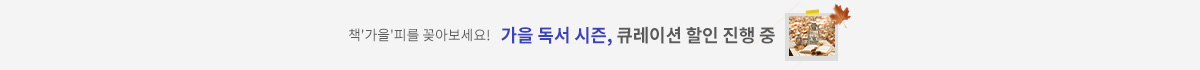Windows Server 2019 Automation with PowerShell Cookbook Third Edition
2019년 02월 28일 출간
- eBook 상품 정보
- 파일 정보 PDF (22.01MB)
- ISBN 9781789806441
- 지원기기 교보eBook App, PC e서재, 리더기, 웹뷰어
-
교보eBook App
듣기(TTS) 가능
TTS 란?텍스트를 음성으로 읽어주는 기술입니다.
- 전자책의 편집 상태에 따라 본문의 흐름과 다르게 텍스트를 읽을 수 있습니다.
- 이미지 형태로 제작된 전자책 (예 : ZIP 파일)은 TTS 기능을 지원하지 않습니다.
PDF 필기가능 (Android, iOS)

쿠폰적용가 23,400원
10% 할인 | 5%P 적립이 상품은 배송되지 않는 디지털 상품이며,
교보eBook앱이나 웹뷰어에서 바로 이용가능합니다.
카드&결제 혜택
- 5만원 이상 구매 시 추가 2,000P
- 3만원 이상 구매 시, 등급별 2~4% 추가 최대 416P
- 리뷰 작성 시, e교환권 추가 최대 200원
작품소개
이 상품이 속한 분야
Windows Server 2019 is the latest version of Microsoft's flagship server operating system. It comes with PowerShell Version 5.1 and offers a variety of helpful new features. This book is designed to help you learn how you can use PowerShell to manage the core roles, features, and services of Windows Server 2019.
You'll begin by creating a PowerShell administrative environment that features updated versions of PowerShell, the Windows Management Framework, .NET Framework, and third-party modules. You'll then learn how you can use PowerShell to set up and configure Windows Server 2019 networking and manage objects in the Active Directory (AD) environment. This PowerShell cookbook will also guide you in setting up a host to use and deploy containers. Further along, you'll be able to implement different mechanisms to achieve Desired State Configuration. The book will then help you get to grips with Azure infrastructure and set up virtual machines (VMs), websites, and shared files on Azure. In the concluding chapters, you'll be able to deploy powerful tools to diagnose and resolve issues with Windows Server 2019.
By the end of this book, you'll be equipped with a number of useful tips and tricks that will enable you to automate your Windows environment with PowerShell seamlessly
▶What You Will Learn
? Perform key admin tasks on Windows Server 2019
? Implement best practices for writing PowerShell scripts and configuring Windows Server 2019
? Use the .NET framework to perform administrative scripting
? Set up Virtual Machines, websites, and shared files on Azure
? Report system performance using built-in cmdlets and Windows Management Instrumentation (WMI) to obtain single measurements
? Explore the latest tools to diagnose and resolve issues within Windows Server 2019
▶Key Features
? Use PowerShell to effectively configure and administer Windows Server 2019
? Improve the performance of new features such as DevOps and containers using PowerShell
? Enhance PowerShell's usability and manage Windows-based environments by working through exciting recipes
▶Who This Book Is For
If you're a systems administrator, engineer, or architect working with Windows Server 2016 who wants to upgrade to Windows Server 2019 and automate tasks with PowerShell, this book is for you. Basic knowledge of PowerShell is necessary to understand key concepts covered in this book.
1 Establishing a PowerShell Administrative Environment
2 Managing Windows Networking
3 Managing Windows Active Directory
4 Managing Windows Storage
5 Managing Shared Data
6 Managing Windows Update
7 Managing Printing
8 Introducing Containers
9 Managing Windows Internet Information Server
10 Managing Desired State Configuration
11 Managing Hyper-V
12 Managing Azure
13 Managing Performance and Usage
14 Troubleshooting Windows Server
▶What this book covers
? Chapter 1, Establishing a PowerShell Administrative Environment, looks at setting up your work station and your environment to make use of PowerShell.
? Chapter 2, Managing Windows Networking, shows you how to manage Windows networking with PowerShell. Networks are today central to almost every organization and this chapter looks at a variety of network-related tasks, including looking at new ways (with PowerShell) to do old things, setting up DNS, DHCP, and Active directory.
? Chapter 3, Managing Windows Active Directory, examines how to install, manage and leverage Active Directory, including managing AD objects and Group Policy.
? Chapter 4, Managing Windows Storage, looks at managing storage in Windows Server 2019.
? Chapter 5, Managing Shared Data, examines different ways to share data with Windows Server and PowerShell including SMB shares, iSCSI and Distributed File System.
? Chapter 6, Managing Windows Update, helps you get to grips with managing updates via Windows Update. With the importance of keeping all your Windows clients and servers fully patched.
? Chapter 7, Managing Printers, shows you how to manage printers, printer queues, and printer drivers, including deploying printers via Group Policy.
? Chapter 8, Leveraging Containers, introduces Docker Containers in Windows Server 2019. You download and use container images as well as build your own.
? Chapter 9, Managing Windows Internet Information Server, shows you how to conduct a variety of IIS-related tasks, including IIS installation and configuration, setting up SSL and managing cipher suites, as well as configuring Network Load Balancing.
? Chapter 10. Managing Desired State Configuration, shows how to use this important feature to ensure a server is setup correctly and continues to remain so. This covers setting up a pull server and configuring partial configurations.
? Chapter 11, Managing Hyper-V, demonstrates the use of Hyper-V. This chapter shows you how to build and deploy VMs with Hyper-V. This includes nested Hyper-V running a Hyper-V VM inside another Hyper-V VM which is useful for a number of scenarios.
? Chapter 12, Managing Azure, looks at managing IAAS and PAAS resources in Azure using PowerShell. To test the recipes in this chapter, you need access to Azure. This chapter describes how to setup a Virtual Machine, an Azure website and an SMB3 file share.
? Chapter 13, Managing Performance and Usage, how to measure, monitor, and report on the performance of your Windows 2019 servers. There are several recipes that demonstrate how to get specific performance measurements and how to create graphs of performance for further analysis.
? Chapter 14, Troubleshooting Windows Server, looks at a number of aspects of both reactive and proactive troubleshooting. This includes getting events from the event log and using the Best Practice Analyzer contained in Windows Server 2019.
▶ Preface
PowerShell was first introduced to the world at the Professional Developer's conference in Los Angeles in 2003 by Jeffrey Snover. Code-named Monad, it represented a complete revolution in management. A white paper written around that time, The Monad Manifesto (refer to http://www.jsnover.com/blog/2011/10/01/monad-manifesto/) remains an amazing analysis of the problem at the time ? that of managing large numbers of Windows systems. A key takeaway is that the GUI does not scale, whereas PowerShell does.
PowerShell has transformed the management of complex, network-based Windows infrastructure, and, increasingly, non-Windows infrastructure. Knowledge of PowerShell and how to get the most from PowerShell is now obligatory for any professional IT Pro. The popular adage continues to be true: Learn PowerShell or learn golf.
This book takes you through the use of PowerShell in a variety of scenarios using many of the rich set of features included in Windows Server 2019. This preface provides you with an introduction to what is in the book, along with some tips on how to get the most out of it.
인물정보
저자(글) Thomas Lee
Thomas Lee is a consultant/trainer/writer from England and has been in the IT business since the late 1960's. After graduating from Carnegie Mellon University, Thomas joined ComShare where he was a systems programmer building the Commander II time-sharing operating system, a forerunner of today's Cloud computing paradigm. He moved to Comshare UK in 1975 and later went to work for ICL, again developing operating systems. After a sabbatical in 1980/81, he joined Arthur Andersen Management Consultants (now known as Accenture). He left in 1988 to run his own consulting and training business, which is still active today.Thomas holds numerous Microsoft certifications, including MCSE (one of the first in the world) and later versions, MCT (22 years), and was awarded the Microsoft MVP award 17 times. He is also a Fellow of the British Computer Society. He has written extensively for the UK trade press, including PC Pro.Today, Thomas writes and talks mainly on PowerShell and Azure. He currently works for a number of clients to deliver training and to build training courses. Having traveled the world, he entered semi-retirement in 2016 and is spending more time at his cottage in the English countryside, along with his wife, Susan, and their daughter, Rebecca. He continues to give back to the community and spends a lot of time as group administrator for the PowerShell forum on Spiceworks, where he is also a Moderator.
이 상품의 총서
Klover리뷰 (0)
- - e교환권은 적립일로부터 180일 동안 사용 가능합니다.
- - 리워드는 5,000원 이상 eBook, 오디오북, 동영상에 한해 다운로드 완료 후 리뷰 작성 시 익일 제공됩니다. (2024년 9월 30일부터 적용)
- - 리워드는 한 상품에 최초 1회만 제공됩니다.
- - sam 이용권 구매 상품 / 선물받은 eBook은 리워드 대상에서 제외됩니다.
- 도서나 타인에 대해 근거 없이 비방을 하거나 타인의 명예를 훼손할 수 있는 리뷰
- 도서와 무관한 내용의 리뷰
- 인신공격이나 욕설, 비속어, 혐오 발언이 개재된 리뷰
- 의성어나 의태어 등 내용의 의미가 없는 리뷰
구매 후 리뷰 작성 시, e교환권 100원 적립
문장수집
- 구매 후 90일 이내에 문장 수집 등록 시 e교환권 100원을 적립해 드립니다.
- e교환권은 적립일로부터 180일 동안 사용 가능합니다.
- 리워드는 5,000원 이상 eBook에 한해 다운로드 완료 후 문장수집 등록 시 제공됩니다. (2024년 9월 30일부터 적용)
- 리워드는 한 상품에 최초 1회만 제공됩니다.
- sam 이용권 구매 상품 / 선물받은 eBook / 오디오북·동영상 상품/주문취소/환불 시 리워드 대상에서 제외됩니다.
구매 후 문장수집 작성 시, e교환권 100원 적립
신규가입 혜택 지급이 완료 되었습니다.
바로 사용 가능한 교보e캐시 1,000원 (유효기간 7일)
지금 바로 교보eBook의 다양한 콘텐츠를 이용해 보세요!

- 구매 후 90일 이내 작성 시, e교환권 100원 (최초1회)
- 리워드 제외 상품 : 마이 > 라이브러리 > Klover리뷰 > 리워드 안내 참고
- 콘텐츠 다운로드 또는 바로보기 완료 후 리뷰 작성 시 익일 제공
가장 와 닿는 하나의 키워드를 선택해주세요.
총 5MB 이하로 jpg,jpeg,png 파일만 업로드 가능합니다.
신고 사유를 선택해주세요.
신고 내용은 이용약관 및 정책에 의해 처리됩니다.
허위 신고일 경우, 신고자의 서비스 활동이 제한될 수
있으니 유의하시어 신중하게 신고해주세요.
이 글을 작성한 작성자의 모든 글은 블라인드 처리 됩니다.
구매 후 90일 이내 작성 시, e교환권 100원 적립
eBook 문장수집은 웹에서 직접 타이핑 가능하나, 모바일 앱에서 도서를 열람하여 문장을 드래그하시면 직접 타이핑 하실 필요 없이 보다 편하게 남길 수 있습니다.
차감하실 sam이용권을 선택하세요.
차감하실 sam이용권을 선택하세요.
선물하실 sam이용권을 선택하세요.
-
보유 권수 / 선물할 권수0권 / 1권
-
받는사람 이름받는사람 휴대전화
- 구매한 이용권의 대한 잔여권수를 선물할 수 있습니다.
- 열람권은 1인당 1권씩 선물 가능합니다.
- 선물한 열람권이 ‘미등록’ 상태일 경우에만 ‘열람권 선물내역’화면에서 선물취소 가능합니다.
- 선물한 열람권의 등록유효기간은 14일 입니다.
(상대방이 기한내에 등록하지 않을 경우 소멸됩니다.) - 무제한 이용권일 경우 열람권 선물이 불가합니다.
첫 구매 시 교보e캐시 지급해 드립니다.

- 첫 구매 후 3일 이내 다운로드 시 익일 자동 지급
- 한 ID당 최초 1회 지급 / sam 이용권 제외
- 구글바이액션을 통해 교보eBook 구매 이력이 없는 회원 대상
- 교보e캐시 1,000원 지급 (유효기간 지급일로부터 7일)