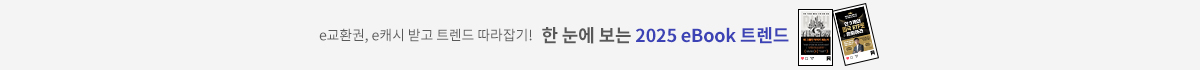Hands-On Data Science with the Command Line
2019년 01월 31일 출간
- eBook 상품 정보
- 파일 정보 PDF (25.94MB)
- ISBN 9781788991919
- 지원기기 교보eBook App, PC e서재, 리더기, 웹뷰어
-
교보eBook App
듣기(TTS) 불가능
TTS 란?텍스트를 음성으로 읽어주는 기술입니다.
- 전자책의 편집 상태에 따라 본문의 흐름과 다르게 텍스트를 읽을 수 있습니다.
- 이미지 형태로 제작된 전자책 (예 : ZIP 파일)은 TTS 기능을 지원하지 않습니다.
PDF 필기가능 (Android, iOS)

쿠폰적용가 12,600원
10% 할인 | 5%P 적립이 상품은 배송되지 않는 디지털 상품이며,
교보eBook앱이나 웹뷰어에서 바로 이용가능합니다.
카드&결제 혜택
- 5만원 이상 구매 시 추가 2,000P
- 3만원 이상 구매 시, 등급별 2~4% 추가 최대 416P
- 리뷰 작성 시, e교환권 추가 최대 200원
작품소개
이 상품이 속한 분야
The Command Line has been in existence on UNIX-based OSes in the form of Bash shell for over 3 decades. However, very little is known to developers as to how command-line tools can be OSEMN (pronounced as awesome and standing for Obtaining, Scrubbing, Exploring, Modeling, and iNterpreting data) for carrying out simple-to-advanced data science tasks at speed.
This book will start with the requisite concepts and installation steps for carrying out data science tasks using the command line. You will learn to create a data pipeline to solve the problem of working with small-to medium-sized files on a single machine. You will understand the power of the command line, learn how to edit files using a text-based and an. You will not only learn how to automate jobs and scripts, but also learn how to visualize data using the command line.
By the end of this book, you will learn how to speed up the process and perform automated tasks using command-line tools.
▶What You Will Learn
? Understand how to set up the command line for data science
? Use AWK programming language commands to search quickly in large datasets.
? Work with files and APIs using the command line
? Share and collect data with CLI tools
? Perform visualization with commands and functions
? Uncover machine-level programming practices with a modern approach to data science
▶Key Features
? Perform string processing, numerical computations, and more using CLI tools
? Understand the essential components of data science development workflow
? Automate data pipeline scripts and visualization with the command line
▶Who This Book Is For
Hands-On Data Science with the Command Line provides useful tips and tricks on how to use the command line for everyday data problems. This book is aimed for the reader that has little to no command-line experience but has worked in the field of computer science and/or has experience with modern data science problems.
You'll learn how to set up the command line on multiple platforms and configure it to your liking, learn how to find help with commands, and learn how to create reusable scripts.
You will also learn how to obtain an actual dataset, perform some analytics, and learn how to visualize the data. Towards the end of the book, we touch on some of the advanced features of the command line and where to go from there.
In addition, all of the code examples are available to download in Packt's GitHub account. Any updates to this book will be made available to you by the Packt platform.
1: DATA SCIENCE AT THE COMMAND LINE AND SETTING IT UP
2: ESSENTIAL COMMANDS
3: SHELL WORKFLOWS, AND DATA ACQUISITION AND MASSAGING
4: BASH FUNCTIONS AND DATA VISUALIZATION
5: LOOPS, FUNCTIONS, AND STRING PROCESSING
6: SQL, MATH, AND WRAPPING IT UP
▶What this book covers
? Chapter 1, Data Science at the Command line and Setting It up, covers how to install and configure the command line on multiple platforms of your choosing.
? Chapter 2, Essential Commands, is a hands-on demo on using the basics of the command line and where to find help if needed.
? Chapter 3, Shell Workflows, and Data Acquisition and Massaging, really gets into performing some basic data science exercises with a live dataset and customizing your command-line environment as you see fit.
? Chapter 4, Reusable Bash and Developing Reusable Code in Bash, builds on the previous chapters and gets more advanced with creating reusable scripts and visualizations.
? Chapter 5, Loops, Functions, and String Processing, is an advanced hands-on exercise on iterating over data using loops and exploring with regular expressions.
? Chapter 6, SQL, Math, and Wrapping it up, is an advanced hands-on exercise to use what you've learned over the last chapters, and we introduce databases, streaming, and working with APIs.
▶ Preface
In this book, we introduce the power of the command line using the bash shell. Bash is the most widely accepted shell, and is found on everything from toasters to high-performance computers. We start with the basics and quickly move to some more advanced skills throughout the book.
인물정보
저자(글) Jason Morris
Jason Morris is a systems and research engineer with over 19 years of experience in system architecture, research engineering, and large data analysis. His primary focus is machine learning with TensorFlow, CUDA, and Apache Spark.Jason is also a speaker and a consultant on designing large-scale architectures, implementing best security practices on the cloud, creating near real-time image detection analytics with deep learning, and developing serverless architectures to aid in ETL. His most recent roles include solution architect, big data engineer, big data specialist, and instructor at Amazon Web Services. He is currently the Chief Technology Officer of Next Rev Technologies, and his favorite command-line program is netcat.
저자(글) Chris McCubbin
Chris McCubbin is a data scientist and software developer with 20 years' experience in developing complex systems and analytics. He co-founded the successful big data security start-up Sqrrl, since acquired by Amazon. He has also developed smart swarming systems for drones, social network analysis systems in MapReduce, and big data security analytic platforms using the Accumulo and Spark Apache projects. He has been using the Unix command line, starting on IRIX platforms in college, and his favorite command-line program is find.
저자(글) Raymond Page
Raymond Page is a computer engineer specializing in site reliability. His experience with embedded development engendered a passion for removing the pervasive bloat from web technologies and cloud computing. His favorite command is cat.
이 상품의 총서
Klover리뷰 (0)
- - e교환권은 적립일로부터 180일 동안 사용 가능합니다.
- - 리워드는 5,000원 이상 eBook, 오디오북, 동영상에 한해 다운로드 완료 후 리뷰 작성 시 익일 제공됩니다. (2024년 9월 30일부터 적용)
- - 리워드는 한 상품에 최초 1회만 제공됩니다.
- - sam 이용권 구매 상품 / 선물받은 eBook은 리워드 대상에서 제외됩니다.
- 도서나 타인에 대해 근거 없이 비방을 하거나 타인의 명예를 훼손할 수 있는 리뷰
- 도서와 무관한 내용의 리뷰
- 인신공격이나 욕설, 비속어, 혐오 발언이 개재된 리뷰
- 의성어나 의태어 등 내용의 의미가 없는 리뷰
구매 후 리뷰 작성 시, e교환권 100원 적립
문장수집
- 구매 후 90일 이내에 문장 수집 등록 시 e교환권 100원을 적립해 드립니다.
- e교환권은 적립일로부터 180일 동안 사용 가능합니다.
- 리워드는 5,000원 이상 eBook에 한해 다운로드 완료 후 문장수집 등록 시 제공됩니다. (2024년 9월 30일부터 적용)
- 리워드는 한 상품에 최초 1회만 제공됩니다.
- sam 이용권 구매 상품 / 선물받은 eBook / 오디오북·동영상 상품/주문취소/환불 시 리워드 대상에서 제외됩니다.
구매 후 문장수집 작성 시, e교환권 100원 적립
신규가입 혜택 지급이 완료 되었습니다.
바로 사용 가능한 교보e캐시 1,000원 (유효기간 7일)
지금 바로 교보eBook의 다양한 콘텐츠를 이용해 보세요!

- 구매 후 90일 이내 작성 시, e교환권 100원 (최초1회)
- 리워드 제외 상품 : 마이 > 라이브러리 > Klover리뷰 > 리워드 안내 참고
- 콘텐츠 다운로드 또는 바로보기 완료 후 리뷰 작성 시 익일 제공
가장 와 닿는 하나의 키워드를 선택해주세요.
총 5MB 이하로 jpg,jpeg,png 파일만 업로드 가능합니다.
신고 사유를 선택해주세요.
신고 내용은 이용약관 및 정책에 의해 처리됩니다.
허위 신고일 경우, 신고자의 서비스 활동이 제한될 수
있으니 유의하시어 신중하게 신고해주세요.
이 글을 작성한 작성자의 모든 글은 블라인드 처리 됩니다.
구매 후 90일 이내 작성 시, e교환권 100원 적립
eBook 문장수집은 웹에서 직접 타이핑 가능하나, 모바일 앱에서 도서를 열람하여 문장을 드래그하시면 직접 타이핑 하실 필요 없이 보다 편하게 남길 수 있습니다.
차감하실 sam이용권을 선택하세요.
차감하실 sam이용권을 선택하세요.
선물하실 sam이용권을 선택하세요.
-
보유 권수 / 선물할 권수0권 / 1권
-
받는사람 이름받는사람 휴대전화
- 구매한 이용권의 대한 잔여권수를 선물할 수 있습니다.
- 열람권은 1인당 1권씩 선물 가능합니다.
- 선물한 열람권이 ‘미등록’ 상태일 경우에만 ‘열람권 선물내역’화면에서 선물취소 가능합니다.
- 선물한 열람권의 등록유효기간은 14일 입니다.
(상대방이 기한내에 등록하지 않을 경우 소멸됩니다.) - 무제한 이용권일 경우 열람권 선물이 불가합니다.
첫 구매 시 교보e캐시 지급해 드립니다.

- 첫 구매 후 3일 이내 다운로드 시 익일 자동 지급
- 한 ID당 최초 1회 지급 / sam 이용권 제외
- 구글바이액션을 통해 교보eBook 구매 이력이 없는 회원 대상
- 교보e캐시 1,000원 지급 (유효기간 지급일로부터 7일)